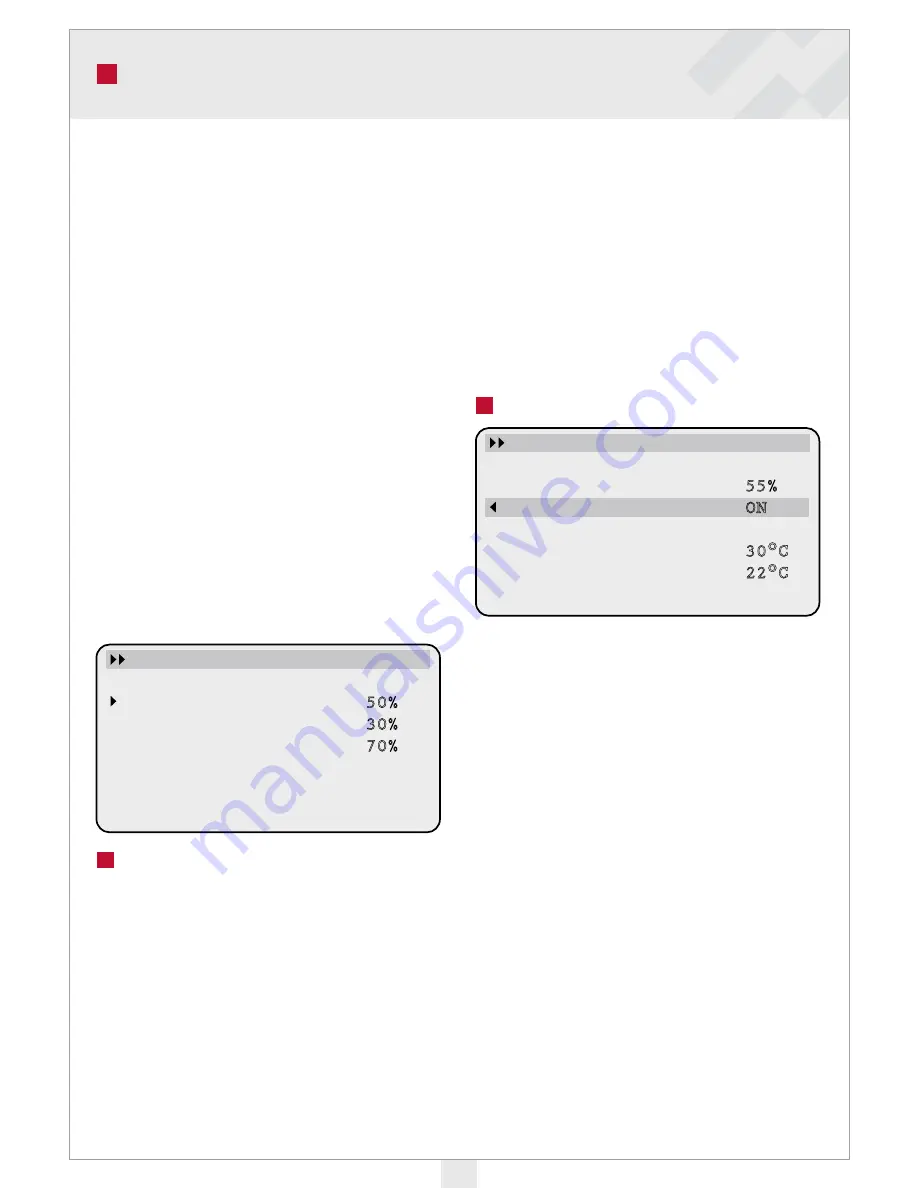
22
USER MENUS
Fan delay time
: When the combustion period
is launched by pressing the + button, the
fan start-up delay begins. During this delay
period the flue gases should exceed the set
temperature
Fan/Temp. limit
. When the
temperature is above the limit, the fan will
run until the temperature drops below the
set value again. The factory set delay is 15
minutes. The delay can be set between 3 and
15 minutes.
Fan speed:
This percentage value expresses
the fan rotating speed. It can be set between
0% and 100%.
Tank pump start:
When the loading pump
has been activated in the
Service menu
, you
can set the boiler water temperature at which
the loading pump switches on. When the
temperature drops 5 °C below this, the pump
stops. If the pump has not been on for the
past 48 hours, run it for 10 seconds.
Settings menu (Pellet use)
When you have selected the
Pellet
mode from
the
Service menu
, you can adjust two rotating
speed settings in the
Settings menu
.
NOTE: The operating mode selection must
be done within a minute of switching the
control unit on.
In the pellet operating mode, the fan is always
running. When the burner is in standby
mode, the fan uses the lower set value
Fan
speed / min
. When the burner switches to
active combustion mode, the fan starts rota-
ting faster (Fan speed / max) and a flame icon
appears on the main screen inside the boiler
icon. When the pellet burner switches back
to the standby mode, the fan rotation speed
falls back to slower pace. Pump temp. limit-
setting is same as Tank pump start.
Testing menu
The
Testing menu
can be used to test the fan
and loading pump operation when using the
boiler for the first time. The fan speed can
be adjusted between 20% and 100%. If the
setting is at 20% and further reduced, the fan
will stop.
T1
signifies the temperature measured by
the flue gas sensor and
T2
that of the boiler
water sensor.
NOTE: Tank pump and
T2
lines are not
visible on the screen if these have not been
activated in the
Service menu
.
Testing
Fan
Tank pump
T1
T2
55%
ON
30°C
22°C
Settings WOOD
Fan temp. limit
Fan / delay time
Fan speed
Tank pump starts
No
90°C
10min
55%
80°C
90°C
Settings PELLET
Fan speed / max
Fan speed / min
Pump temp. limit
50%
30%
70%
MENUES
Service
Settings
Testing
Fan
Smokegas temp
Tank pump
Boiler water
Menues
ON
24°C
ON
21°C
Service
Operation mode
Tank pump
Boiler t.sensor
English
WOOD
ON
ON
T1
T2
ON
T1
T2
22
°C
27
°C
(+)
0%
Testing
Fan
Tank pump
T1
T2
55%
ON
30°C
22°C
Settings WOOD
Fan temp. limit
Fan / delay time
Fan speed
Tank pump starts
No
90°C
10min
55%
80°C
90°C
Settings PELLET
Fan speed / max
Fan speed / min
Pump temp. limit
50%
30%
70%
MENUES
Service
Settings
Testing
Fan
Smokegas temp
Tank pump
Boiler water
Menues
ON
24°C
ON
21°C
Service
Operation mode
Tank pump
Boiler t.sensor
English
WOOD
ON
ON
T1
T2
ON
T1
T2
22
°C
27
°C
(+)
0%
Summary of Contents for Vedo
Page 1: ...INSTALLATION OPERATION AND MAINTENANCE Ariterm Vedo ...
Page 23: ...23 MANUFACTURES DECLARATION ...
Page 24: ...24 NOTES ...
Page 25: ...25 NOTES ...
Page 26: ...NOTES ...
Page 27: ...27 NOTES ...







































