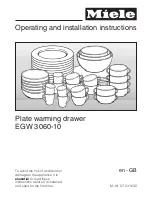6. Remove the over-temperature screw on the bottom of the Ranger unit.
6a). If the temperature display climbs slowly to the alarm point (44-46˚C) and
stabilizes, replace the screw, turn off the Ranger unit, and unplug the unit to
silence the alarm. The unit is ready to return to service after it cools to normal
operating temperature (approximately 20-30 minutes). Note: At the alarm point,
the audible alarm sounds, the alarm light illuminates, and the alphanumeric dis-
play alternately reads “HI” and the plate temperature.
6b). If the temperature display climbs rapidly to 49˚C or higher, replace the screw,
turn off the Ranger unit, and unplug the unit to silence the alarm. Allow the unit
to cool to normal operating temperature (approximately 20-30 minutes), then
continue testing by following steps 7 and 8.
7. Slowly loosen the over-temperature screw on the bottom of the Ranger unit. Listen for a
slight click as the microswitch opens. Stop turning the over-temperature screw as soon as
you hear the click. The unit is now in over-temperature test mode.
8. Watch the alphanumeric display. When the unit reaches 44˚C, quickly tighten the over-
temperature screw. Listen for the power relay to click between 45-49˚C (you can feel the
click when holding the lower left corner of the unit as you face the front display). This
signals that power to the heaters has been shut off. The over-temperature alarm will sound,
the alarm light will illuminate, and the alphanumeric display will alternately read “HI” and
the plate temperature. Watch the thermocouple temperature monitor to determine when the
unit temperature has stabilized (about 1 minute). The temperature reading on the monitor
should peak between 45-49˚C.
• If you detected the power relay click, proceed to step 9.
• If you did not detect the power relay click, follow these instructions: When the tempera-
ture stabilizes (reaches a peak and begins to fall), slowly loosen the over-temperature
screw. Wait 1-2 seconds before quickly tightening the over-temperature screw. Repeat
until the relay click is confirmed.
Note: If the temperature displayed on the thermocouple monitor exceeds 49˚C during the
test, tighten the over-temperature test screw on the bottom of the Ranger unit, unplug
the unit, and run cold fluid through the warming cassette. This returns the unit to normal
operating temperature. When the temperature stabilizes below 41˚C, repeat the test
starting at step 7. If the second test still exceeds 49˚C, call Arizant Healthcare Technical
Support at 800-733-7775.
9. Securely tighten the over-temperature screw, turn off the Ranger unit, and unplug
the unit to silence the alarm. The unit is ready to return to service after it cools to normal
operating temperature (approximately 20-30 minutes).
TESTING THE UNDER
-
TEMPERATURE ALARM
You may perform this test procedure directly following the testing for the over-temperature
alarm. Only the visual alarm can be verified; the audible alarm will continue to sound
throughout the rest of the procedure.
TOOLS AND EQUIPMENT
•Thermocouple: 0.005" leads or smaller
•Calibrated thermocouple temperature monitor
•IV bag containing saline at <33˚C
Ranger
Blood/Fluid Warming System
7