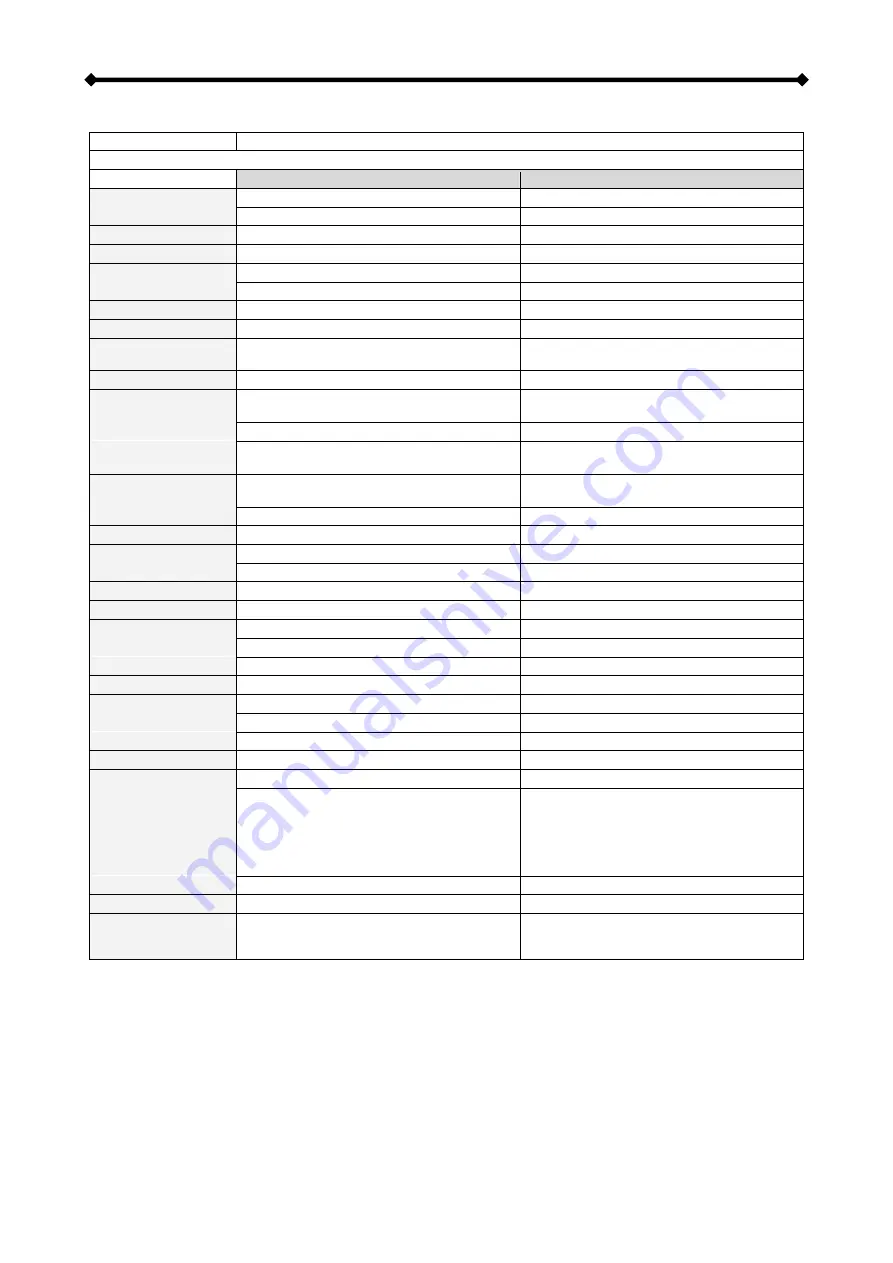
Home Station User Guide
Button Functionality
Pictures
Settings
HOME
Displays the main menu
Displays the main menu and saves new settings
POWER POWER
On/Off
POWER On/Off (not during Firmware update)
SHUFFLE
Play all files randomly
N/A
PLAY/ENTER SELECT/DISPLAY
image
SELECT
PLAY ALL
PLAY ALL Files
N/A
REVERSE PLAY
N/A
N/A
PAUSE/STEP N/A
N/A
FAST FORWARD
N/A
N/A
PREVIOUS TRACK
Select PREVIOUS image and display PREVIOUS
page in file list
N/A
STOP PLAYBACK
STOP DISPLAY
N/A
NEXT TRACK
Select NEXT image and display NEXT page in file
list
N/A
ROTATE Rotate
picture
N/A
ZOOM
ZOOM IN (using
⇒
key), ZOOM OUT (using
⇐
key), press Enter and use arrow keys to scroll
N/A
RETURN
Return to the previous menu
Return to the previous menu and cancel
command
TITLE N/A
N/A
MENU N/A
N/A
MUTE N/A
N/A
VOL +
N/A
N/A
VOL -
N/A
N/A
AUDIO N/A
N/A
SUBTITLE N/A
N/A
EXT. SUBTITLE
ef
N/A
N/A
EXT. SUBTITLE
cd
N/A
N/A
NUMERICAL PAD
N/A
N/A
INFO
Displays file information (e.g. size, format, etc)
N/A
SEARCH N/A
N/A
SLOW N/A
N/A
ANGLE N/A
N/A
THUMBNAILS Image
preview
ON/OFF
N/A
VIDEO OUTPUT
VIDEO OUTPUT, toggle video out format. You can
switch between the individual video outputs
pressing this button. The video output selected at
any time will be shown on the screen. If you
cannot see the correct image on the TV or VGA
screen, press this button until the image appears.
VIDEO OUTPUT, toggle video out format. You can
switch between the individual video outputs
pressing this button. The video output selected at
any time will be shown on the screen. If you
cannot see the correct image on the TV or VGA
screen, press this button until the image appears.
REPEAT N/A
N/A
REPEAT A-B
N/A
N/A
INFO 0 1 2 RETURN
By pressing the buttons consecutively: INFO 0 1 2
RETURN, the unit is set to factory default
By pressing the buttons consecutively: INFO 0 1 2
RETURN, the unit is set to factory default
(not when you select Firmware update)
Page 17 / Chapter 3 - TV Playback















































