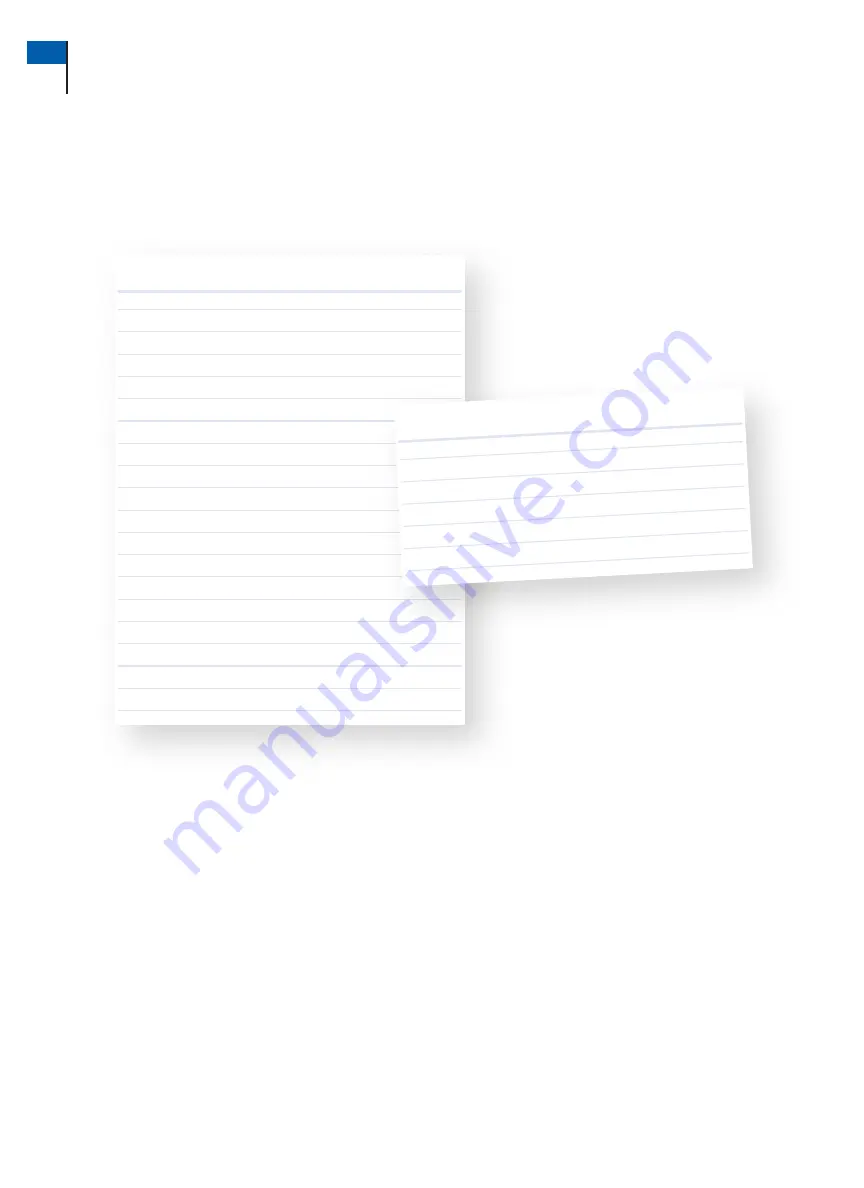
How are the parts packaged?
Your FreeStyle Navigator system comes with two kits:
A System kit.
•
A Sensor kit.
•
The System Kit
1 FreeStyle Navigator Receiver in a Receiver Skin
•
2 AAA Alkaline Batteries (for the receiver)
•
1 FreeStyle Navigator Transmitter
•
1 Silver Oxide 357 HC Battery
•
(for the transmitter)
1 Belt Clip (for the receiver)
•
1 FreeStyle Lancing Device
•
1 Finger Cap (for the lancing device)
•
1 User’s Guide
•
1 Getting Started Guide
•
1 Quick Reference Card
•
1 Welcome Card
•
6 Overbandages
•
12 Alcohol Prep Pads
•
30 Sterile Lancets
•
1 Vial of FreeStyle Control Solution and Insert
•
1 Vial of 50 FreeStyle Strips and Strip Insert
•
1 Warranty Registration Card
•
The Sensor Kit
6 Sterile Sensor Delivery Units (
each containing
•
a sensor) and Product Inser
t
1 Silver Oxide 357 HC Replac
ement Battery (for
•
the transmitter)
In addition, the FreeStyle Navigator system can transfer data to a computer wirelessly using
•
Bluetooth® technology.
Important Notes:
The F
•
reeStyle Navigator® Continuous Glucose Monitoring System is designed as a complete
system. Use only the FreeStyle Navigator Sensor, the FreeStyle Navigator Transmitter, the
FreeStyle Navigator Receiver and FreeStyle Test Strips.
The system is intended for your personal use; do
•
NOT share your system with others
.
Customer Care: 1-866-597-5520
2
Section 1
Getting Acquainted
Summary of Contents for FREESTYLE NAVIGATOR
Page 2: ......
Page 4: ......
Page 8: ......
Page 9: ...1 Getting Acquainted ...
Page 23: ...2 Install or Replace Transmitter and Receiver Batteries ...
Page 29: ...3 Set the Time and Date ...
Page 34: ...Customer Care 1 866 597 5520 ...
Page 35: ...4 Perform a Control Solution Test ...
Page 42: ...Customer Care 1 866 597 5520 ...
Page 43: ...5 Insert or Remove Your Sensor ...
Page 54: ...Customer Care 1 866 597 5520 ...
Page 55: ...6 Attach Your Transmitter ...
Page 61: ...7 Calibrate Your System Test Blood Glucose Manually ...
Page 74: ...Customer Care 1 866 597 5520 ...
Page 75: ...8 Set Review or Change the Alarm Settings ...
Page 89: ...9 Daily Use ...
Page 96: ...Customer Care 1 866 597 5520 ...
Page 97: ...10 Respond to Alarms Errors and Problems ...
Page 119: ...11 Add Events ...
Page 125: ...12 Review Reports and Edit Events ...
Page 135: ...13 Clean Your System ...
Page 136: ...Section 13 Key Terms n Receiver n Transmitter n Contact Points Customer Care 1 866 597 5520 ...
Page 139: ...14 Link and Unlink Your Transmitter and Receiver ...
Page 144: ...Customer Care 1 866 597 5520 ...
Page 145: ...15 Reset User Settings ...
Page 146: ...Customer Care 1 866 597 5520 ...
Page 149: ...16 Change Country Settings ...
Page 155: ...17 Appendix A Site Maintenance ...
Page 158: ...Customer Care 1 866 597 5520 ...
Page 159: ...18 Appendix B Specifications ...
Page 173: ...19 Appendix C FCC Compliance Information ...
Page 174: ...Customer Care 1 866 597 5520 164 Section 18 Appendix B Specifications ...
Page 182: ...Customer Care 1 866 597 5520 ...
Page 183: ...20 Glossary ...
Page 184: ...Customer Care 1 866 597 5520 174 Section 19 Appendix C Classification Compliance Declaration ...
Page 191: ...21 Index ...
Page 192: ...Customer Care 1 866 597 5520 ...
Page 195: ......



































