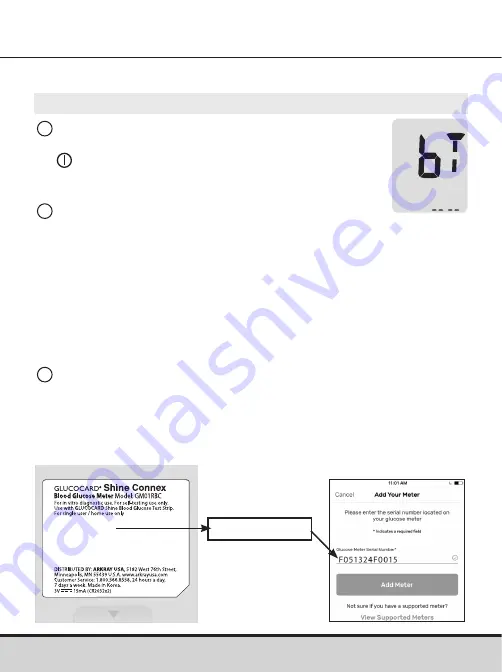
18
www.arkrayusa.com
Step 2 Bluetooth® Pairing
1
METER:
If you
do not want to pair
(connect)
your meter to your smartphone, press the
button when the screen to the right appears.
The meter will go to Step 4, Setting the Year.
2
SMARTPHONE:
If you
want to pair
(connect)
your meter to your smartphone, launch the ARK
Care VITA mobile app on your smartphone.
Select 'sign up' on the login page, follow the steps on the
app to create your account.
If you want to pair a new meter to an existing account in the
ARK Care VITA app, select ‘Profile’ in the bottom right corner
of the screen, then select ‘My Meters’ from the list and finally
‘+’ in the upper right of the screen.
3
SMARTPHONE/METER:
Enter the serial number (found on the
back of your GLUCOCARD Shine Connex Blood Glucose Meter)
into the ARK Care VITA app.
Enter only the 12-character serial number. See example below.
Select ‘Add Meter’.
Setting Up Bluetooth®
Ex: 12-character
serial number
F051324F0015
P/N XXXX-00 SGW5C0010 REV0 XX/2018
GTIN (01) 00681131169806
SN (21) F051324F0015










































