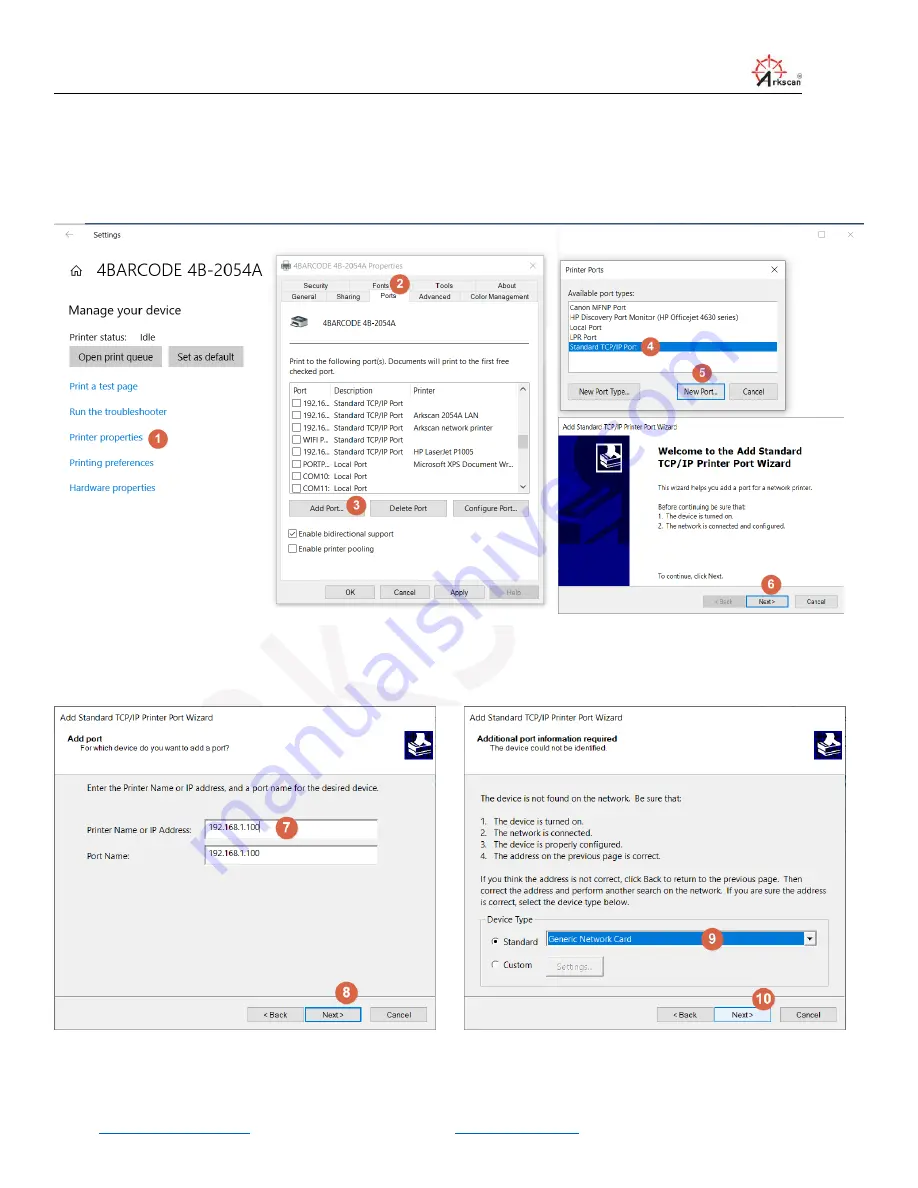
ARKSCAN 2054A LAN LABEL PRINTER
© 2020 ARKSCAN, LLC
7
----------------------------------------------------------------------------------------------------------------------------------------------------------------
Email:
Please visit
for live chat support and product updates
4
Create IP port for Printer
Go to the printer driver that you installed with the USB interface under Printer and Scanner, the driver usually named as
4BARCODE 4B-2054A, and go to its Printer Property, and then click on Port tab, and follow the steps below:
And key in the IP address of the printer in ‘Printer Name or IP Address’ field (step #7).
Figure #7
Figure #8


























