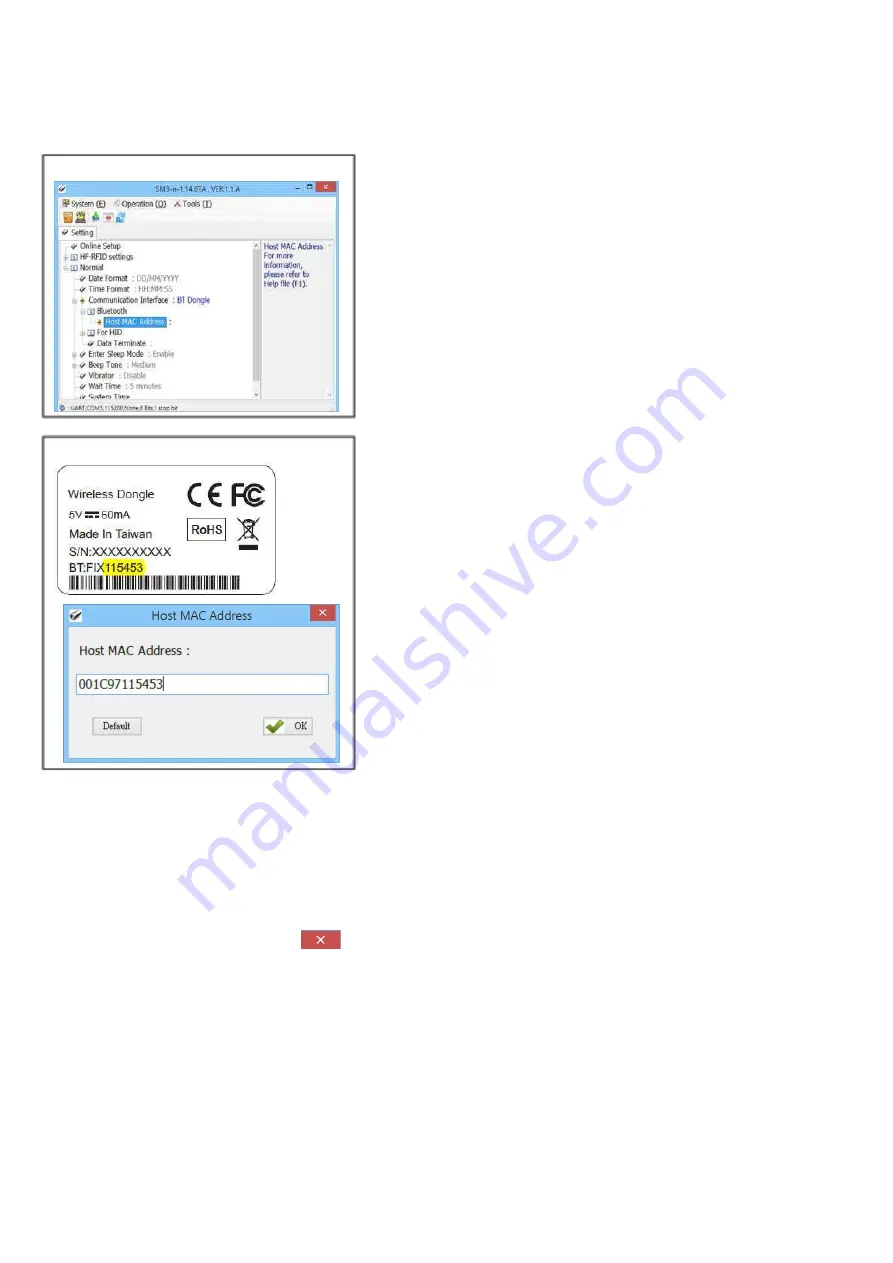
5-3-1. Establish Connection with Wireless Dongle
Figure 5-3-1
STEP 1.
Go to
Normal > Communication Interface > Bluetooth > Host MAC
Address
and double click on Host MAC Address to enter the
Wireless Dongl
e’s
MAC address.
Figure 5-3-2
STEP 2.
Replace
“F
I
X”
with
“
001C97
”.
For example, if the MAC address of
your Wireless dongle is FIX
115453
, then enter
001C97
115453
onto
the input field and click OK.
STEP 3.
Click
to update parameters onto the RFID reader. Once the progress bar completes, the RFID reader
is
successfully updated. The RFID reader will emit two beeps as indication that it has successfully connected to the
pre-set Wireless Dongle. Meanwhile, the Wireless Dongle will turn its LED to solid Blue as indication that a
connection has been established. The RFID reader will automatically exit the configuration mode once it is
connected to the Wireless Dongle.
STEP 4.
Exit the RFID Utility by clicking
-
38
-















































