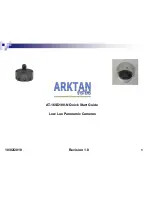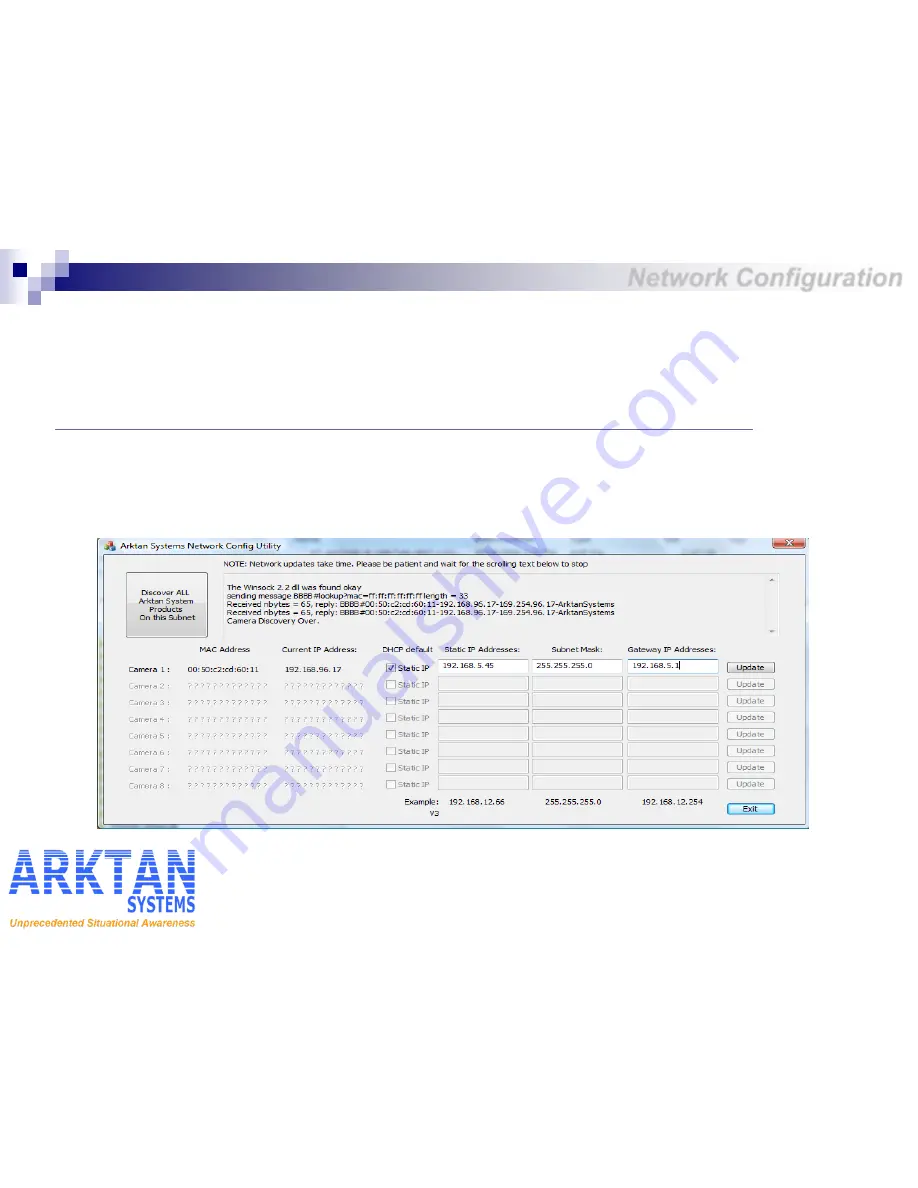
8
Network Configuration
• To assign a static IP address to the camera you need three configuration parameters.
1. Column 5: IP address for the camera. Please make sure this is an unused IP address on your subnet. You can verify
this by pinging the IP address before assignment. The pings should fail if no other device has same IP address.
Instructions on how to run a “ping” command from Windows command shell can be found at:
http://www.microsoft.com/resources/documentation/windows/xp/all/proddocs/en-us/ping.mspx?mfr=true
2. Column 6: Subnet Mask. This is the subnet mask you have programmed for all networking devices on this subnet
3. Column 7: Gateway IP address. The gateway IP address must belong to the same subnet as camera IP address.