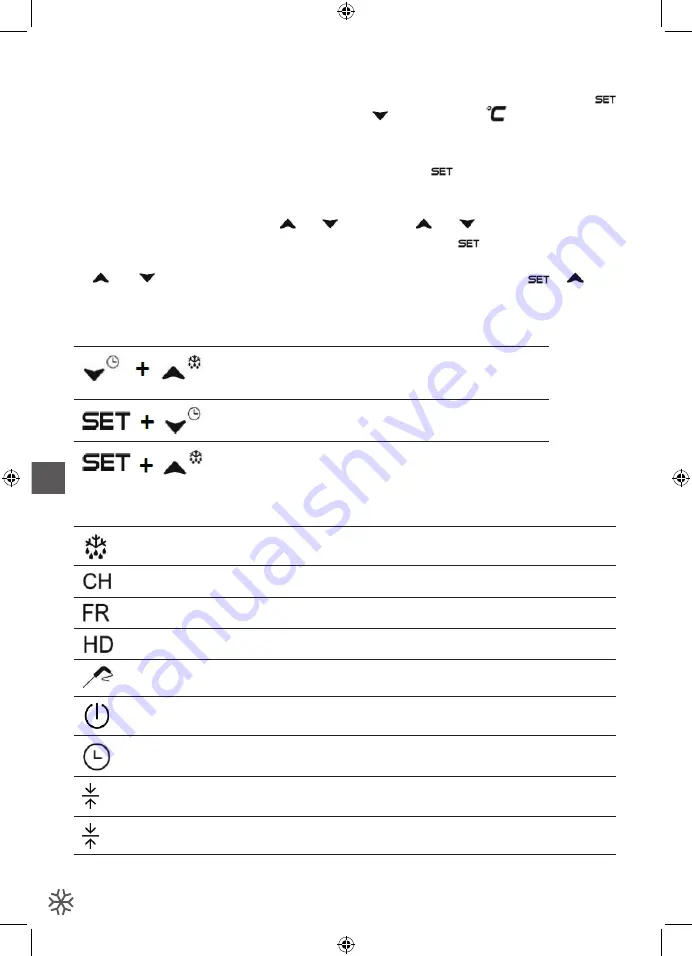
NOTE
: Button combination (COMBO) need to be
push at the same time in order to activate the func-
tion correctly
• First Combo Keys: Lock or Unlock the keyboard
:
If the end user
LOCK IN
the keyboard no addi-
tional action will be active, thermostat let blast
chiller complete the running cycle/operation in
progress.
»
To
LOCK IN
press and hold for 3s
and
keys until “PoF” label will shows on the display,
viceversal to
UNLOCK
press and hold for 3s
and
until “Pon” label will show on the
display.
• Second/Third Combo Keys: Enter to the “pro-
gramming mode”
: End user by pressing
+
keys for 3s (The
led icon will flashing)
and the label of first parameter “Sef” will appear
on the display. Below the other next steps:
»
Press
key for display “SeF” value
and press again to proceed with the other
parameters.
»
Use
and
keys for change value.
»
Press again
to store the new value and
move to following parameter.
»
To exit procedure: Press
+
or wait
15s without pressing any key.
KEY COMBINATIONS
Keyboard UNLOCK or LOCK combination: lock status does not
allow editing the parameters while the instrument function are
still active.
Enter in the programming mode.
Return the room temperature display.
LED ICON DISPLAY LEGENDA
If switch ON a Defrost cycle is in progress.
If switch ON a Chilling cycle is in progress; if flashing cycle has been selected.
If switch ON a Freezing cycle is in progress; if flashing cycle has been selected.
If switch ON a HARD blast mode chilling cycle is in progress.
If switch ON a temperature-controlled cycle is in progress; if flashing cycle has bee selected
(Temperature is detected by Needle probe “n2P”).
If switch ON blast chiller is in “Stand-by” mode.
If switch ON a time-controlled cycle is in progress; if flashing cycle has bee selected
(Temperature is detected by Chamber probe “rNP”).
If flashing a “Storage” cycle is in progress (Temperature is detected by Chamber probe “rNP”).
If switch ON a “Frost buster -40°C” cycle is in progress (Temperature is detected by Chamber
probe “rNP”).
8
EN
Summary of Contents for 236123
Page 23: ...How to reverse the door 23 EN ...
Page 24: ...24 EN ...
Page 50: ...Jak zamienić stronę otwierania drzwi 50 PL ...
Page 51: ...51 PL ...
Page 55: ...55 ...









































