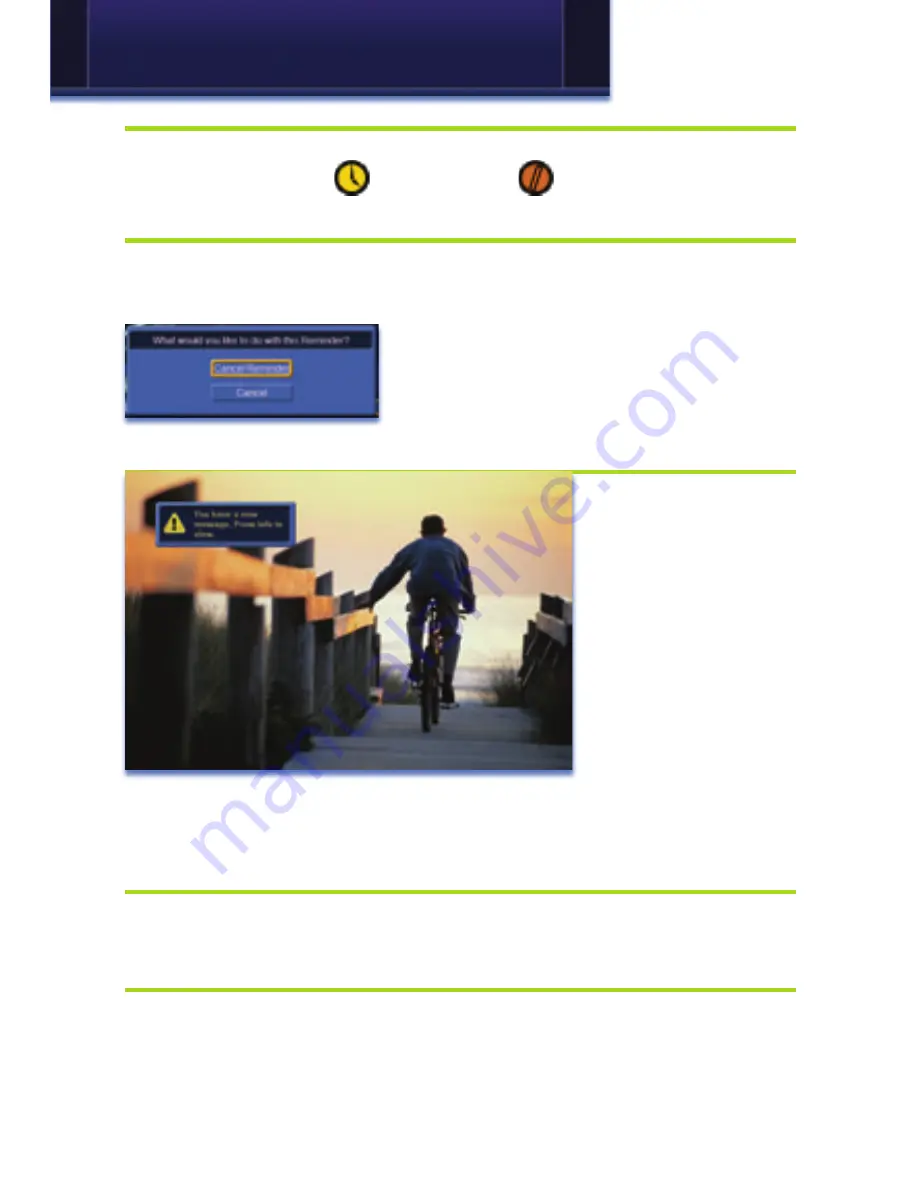
36
Go To Reminders
Highlight
Reminders
and press
OK
.
A list of your reminders
and auto tunes
appears to the right.
Cancel A Reminder or Auto Tune
Step 1: Pick The Program
Highlight the reminder or auto tune you want to cancel and press
OK
.
Step 2: Cancel the Auto Tune or Reminder
Highlight
Cancel Auto Tune
or
Cancel
Reminder
depending on the type of event
you are cancelling and press
OK
.
Introducing Messages
Messages allows you
to view any messages
from your service
provider. Messages
may inform you of
promotional offers,
upcoming pay per
view events, service
upgrades or billing
alerts.
Whenever you receive
a new message from
your service provider, an alert will appear on your screen informing you of
the new message. Press
Info
on your remote to display the message, or
press
Exit
to ignore the alert and view the message later.
Go To Messages
Highlight
Messages
and press
OK
.
A list of all available messages appears to the right.
Read A Message
Step 1: Pick The Message
Highlight the message listing you want to read. The full message will be
displayed in the Info Area in the upper right-hand corner of your screen.
Vault
Summary of Contents for Digital Video
Page 1: ...Digital Video Users Guide THE FUTURE NOW SHOWING ...
Page 63: ...57 Notes ...



































