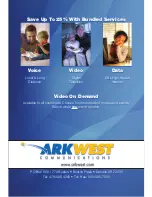43
tings and User Settings
To go from Parental Control settings to User settings, highlight
Change
User settings
at the bottom left of the screen and press
OK
.
To go from User settings to Parental Control settings, highlight
Change
Parental Controls settings
at the bottom left of the screen and press
OK
.
Working With Settings/Users/Parental Control Settings
Movie Rating
Movie Rating determines the highest rating for movies that will not be
blocked.
To set Movie Rating, highlight the combo box and press
OK
. Then highlight
G, PG, PG-13, R, NC-17
, or
AO
, then press
OK
.
TV Rating
TV Rating determines the highest rating for television that will not be
blocked.
To set TV Rating, highlight the combo box and press
OK
. Then highlight
TV-Y, TV-Y7, TV-G, TV-PG, TV-14
, or
TV-MA
, then press
OK
.
Content Rating
Content Rating determines the type of content that will be blocked. There
are four different content ratings: S - Sexual, L - Language, V - Violence,
and D - Dialogue.
To block a particular type of content, highlight the checkbox to the right of
that content item and press
OK
.
Enable Parental Controls
Enable Parental Controls enables/disables all parental control settings.
When disabled, your settings remain unchanged but have no effect until
you enable them.
To turn Enable Parental Controls on or off, highlight the checkbox and
press
OK
.
Block Unrated Programs
Block Unrated Programs allows/blocks any program that does not have a
rating.
To turn Block Unrated Programs on or off, highlight the checkbox and
press
OK
.
Settings
Summary of Contents for Digital Video
Page 1: ...Digital Video Users Guide THE FUTURE NOW SHOWING ...
Page 63: ...57 Notes ...