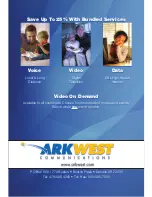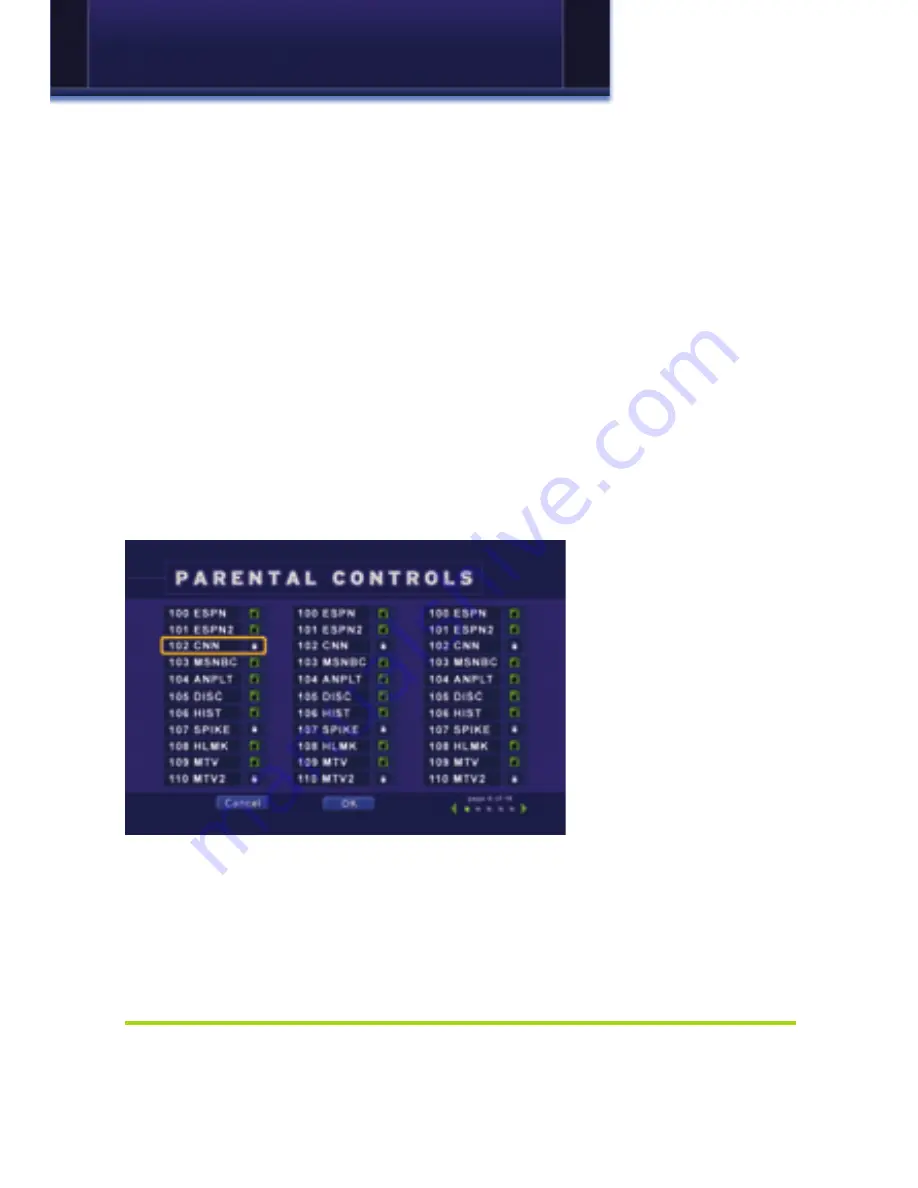
44
Show Info For Blocked Programs
Show Info For Blocked Programs allows/blocks any information being listed
in the InfoBar or Guide for any program that has been blocked for any
reason.
To turn Show Info For Blocked Programs on or off, highlight the checkbox
and press
OK
.
Channel Blocking
Channel Blocking enables/disables your list of blocked channels.
To turn Channel Blocking on or off, highlight the checkbox and press
OK
.
Choose Channels To Block
Choose Channels To Block displays a list of all channels available You can
then block or unblock any channel.
To block channels, highlight the
Choose Channels To Block
button and
press
OK
.
The Parental Controls Channel Block list will appear.
Blocked Channel
Unblocked Channel
To block/unblock a
channel, highlight the
channel entry and
press
OK
.
To go to the next
screen of channels,
highlight the
left or
right arrow
at the
bottom right of your
screen beneath
page
x of x
and press
OK
.
To save your changes and return to Parental Controls Settings, highlight the
OK
button at the bottom of the screen and press
OK
.
To discard your changes, highlight
Cancel
and press
OK
.
Save Your Parental Control Settings
Once you have changed any Parental Control Settings, highlight the
Sub-
mit
button and press
OK
.
Settings
Summary of Contents for Digital Video
Page 1: ...Digital Video Users Guide THE FUTURE NOW SHOWING ...
Page 63: ...57 Notes ...