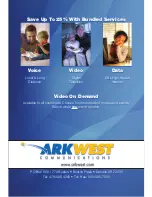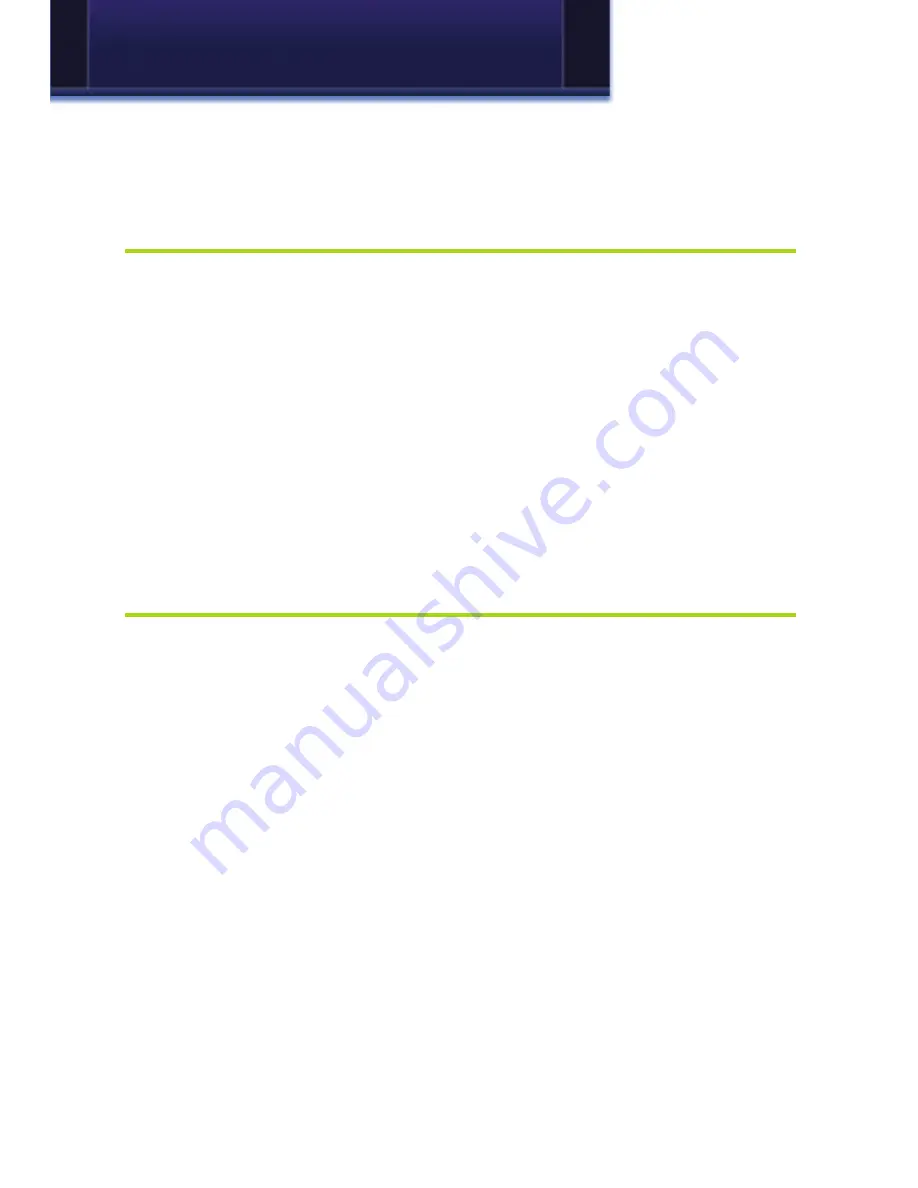
50
Step 2: Select The Favorites List to Delete
Highlight the favorites list you want to delete and press
OK
.
Note: You will not be asked to confirm the deletion of a favorites list. Once
it has been deleted it cannot be retrieved.
Add or Remove a Single Channel To Favorites While Watching TV
Step 1: Pick A Channel
Tune to the channel you want to add or remove from a favorites list and
press
OK
.
Step 2: Pick An Action
Highlight
Add
(if this channel is not on any favorite list),
Remove
(if this
channel is on every favorite list), or
Add/Remove
(if this channel is on
some favorite lists and not on others) and press
OK
.
Step 3: Pick A Favorites List
Highlight the favorites list to which you want to add or remove the current
channel and press
OK
.
Note: You will not be shown any favorite list which already includes this
channel if adding, or which does not include this channel if removing.
Add or Remove a Single Channel To Favorites from Other Screens
You can use this same process to add or remove a channel to a favorites
list from Guide, Vault/PPV Events, or Search.
Favorites
Summary of Contents for Digital Video
Page 1: ...Digital Video Users Guide THE FUTURE NOW SHOWING ...
Page 63: ...57 Notes ...