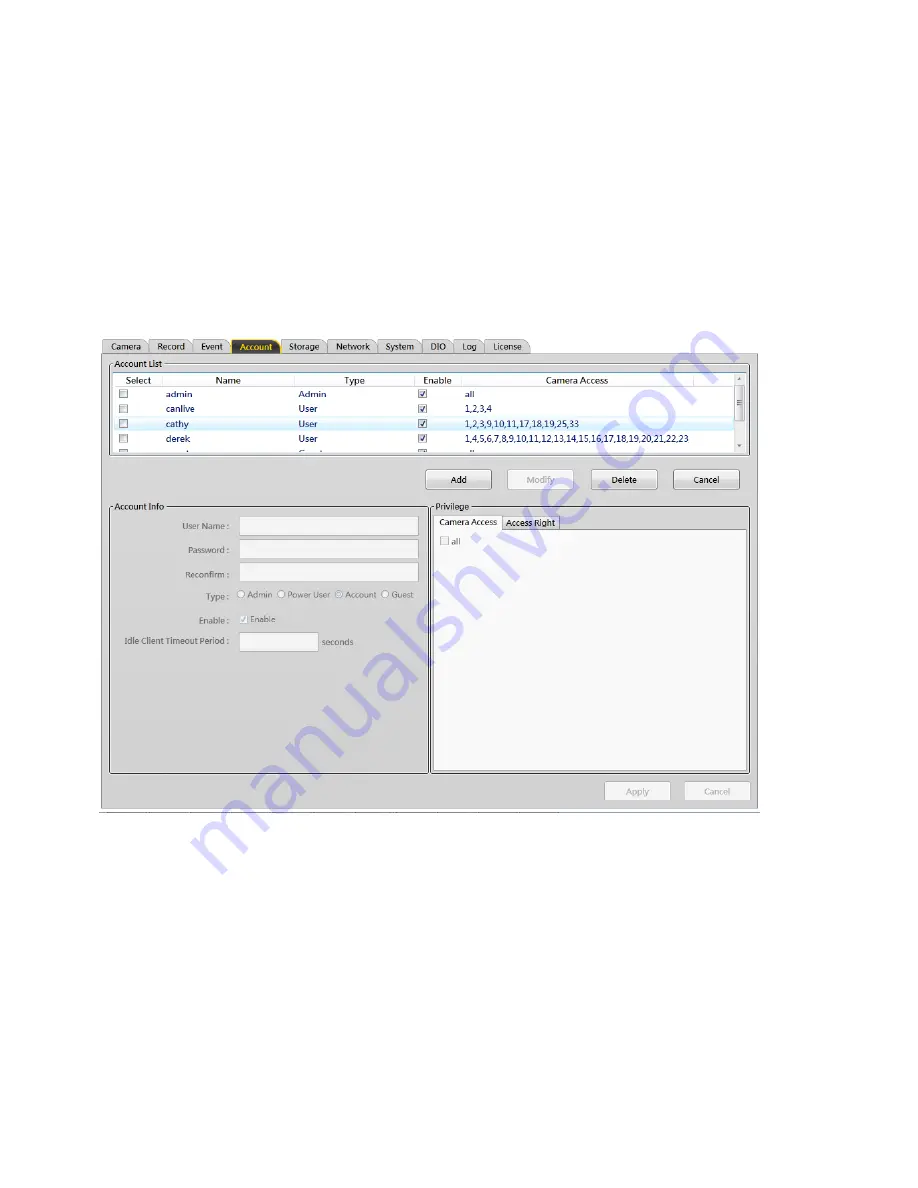
61
5.4 Account Setup
The account setup is set to provide individual user role-based permissions,
including access rights on specific channels while live view, playback, export, backup, PTZ
control, DI/DO control, password change, Emap access, view/change setup. You can setup user
accounts with different permissions. The NVR supports four types user account:
Account setup page
1.
Administrator: the administrator account is “admin”. (Default password: 1234). It has the
rights of live view, playback and setup. The admin account cannot be deleted. They have the
rights to create and delete super users, normal users and guest users, and change their
passwords.
2. Power user: power users can be granted the same rights as administrator or just be granted
partial administrator rights. They can be deleted by administrator.
3. Normal user: normal users can be granted the rights of live view, playback, change password
and view setup. They have no administration authority.
4. Guest user: guest users can be granted the rights as normal users except the right of change
password.
















































