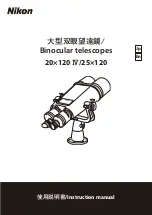SpecterOS4x Operation Manual
Page 6
CHAPTER 2 QUICK START
2.1 Mounting
Ensure the weapon is unloaded.
Loosen the mount lever locks and place the sight onto the rail. Adjust the eye relief as per instructions in
section 2.2 Once correct eye relief is set, tighten the mount levers to lock the sight to the rail. Slots
permit installation of wire ties.
Figure 2-1 Levers lock sight to MIL-STD 1913 rail.
2.2 ADJUSTING
EYE
RELIEF
When viewing through the sight, proper eye relief causes the scene field of view to be a circular and
sharp image, see Figure 2-2. It may be necessary to move the optical sight either backwards or forward
on the weapon in order to achieve the correct eye relief for the users natural shooting position.
CORRECT
INCORRECT
(a)
(b) (c)
Figure 2-2 (a) Eye shown at proper 2.75 inch eye relief distance from rearmost glass surface. (b) Image
through sight is sharp and circular when eye is placed at or near the proper eye relief distance. (c) Image
through sight when eye is too close to or too far from optimal viewing distance.