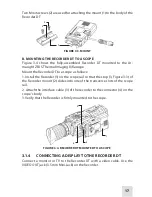19
TABLE 3-2. REMOTE CONTROL
KEY
FUNCTION
^
Up
v
Down
<
Left / Fast Forward
>
Right / Fast Reverse
OK
OK / Record
MENU
Menu
PLAY
Play / Pause / Delete File
STOP
Stop Recording / Stop Playback
ESC
Escape / Playback
DEL
Delete File
3.3. OPERATING PROCEDURES
3.3.1 RECORDER DT OPERATING PROCEDURES
1. Install the batteries as per part 3.1.1.
2. Insert a memory card.
3. Mount the Recorder DT to a scope as per part 3.1.3.
4. Attach the interface cable of the recorder to the connector on the scope’s
body.
5. Turn the scope on.
6. Turn the Recorder DT on. An image will appear on the scope’s display.
7. To begin recording, press the REC button.
8. To stop recording, press the REC button again.
3.3.2 REMOTE OPERATION OF THE RECORDER DT
A. GENERAL
Depending on your needs and equipment capabilities, you can use the re-
mote control to manage video recording and playback, as well as to config-
ure the Recorder DT video settings.