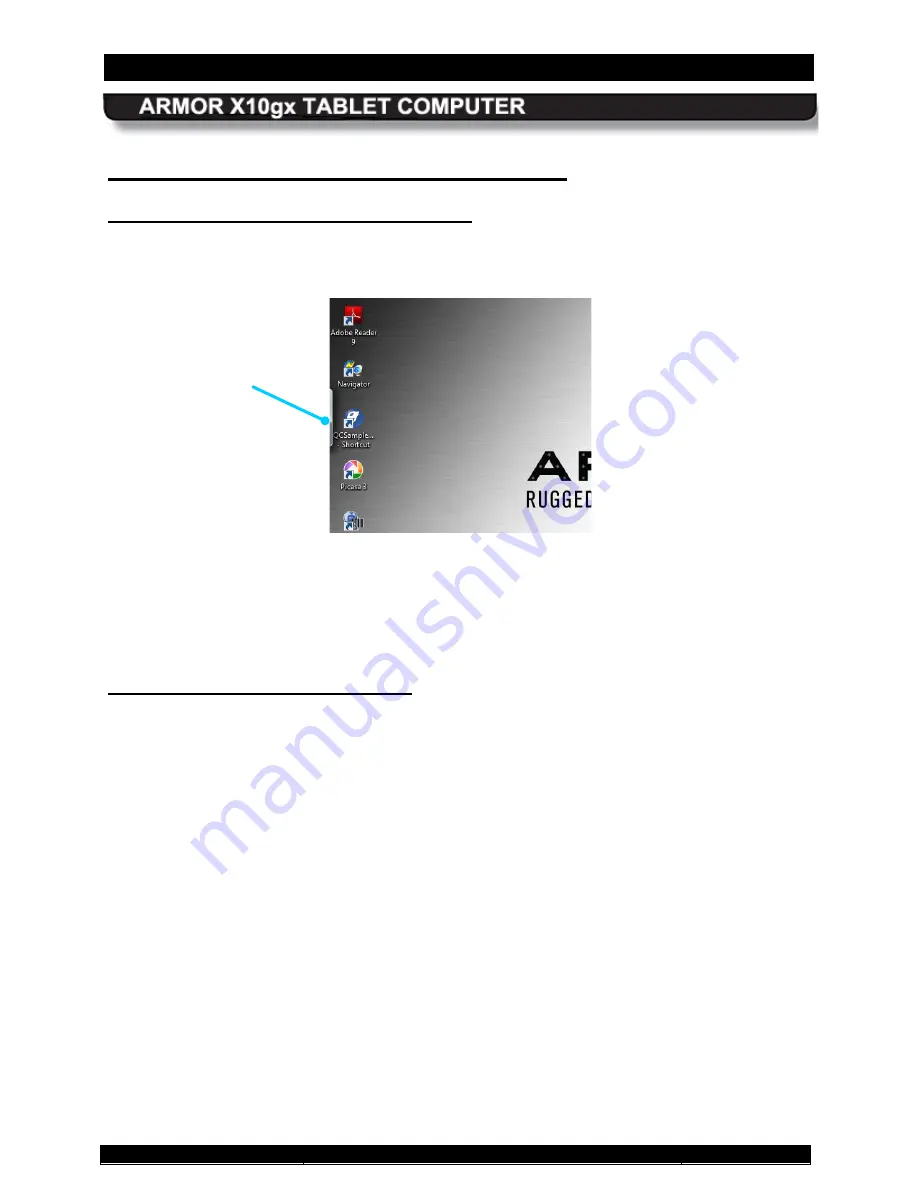
SECTION 3
GETTING STARTED
PAGE 69
9711-26020-0001
Exp o rt Co n tro lle d – S e e P a g e 3
Rev B
Entering Data Using the Input Panel
The input panel is a virtual keyboard and handwriting entry tool that is located on your desktop.
It is normally hidden just off the left side of the display but the edge appears when you tap on
the screen with an active pen, stylus or fingertip, as shown in
Accessing Input Panel in Windows 7
Figure 35. Location of the Input Panel
Touch the edge of the input panel to fully open it on the desktop as shown in Figure 35. The
input panel has two modes: handwriting and keyboard entry. These are selectable by the two
mode icons at the upper left corner.
NOTE:
The panel will always open in the last mode used.
You can also use a side-to-side gesture to open the input panel.
Select Start
à
Control Panel
à
Pen and Touch
, then highlight
Start Tablet PC Input Panel
in the Pen Actions panel and
click on
Settings
. When the Start Input Panel Gesture Settings window opens, check the
Enable start Input Panel gesture
option.
Opening Input Panel with a Gesture
HIDDEN INPUT
PANEL KEYBOARD
















































