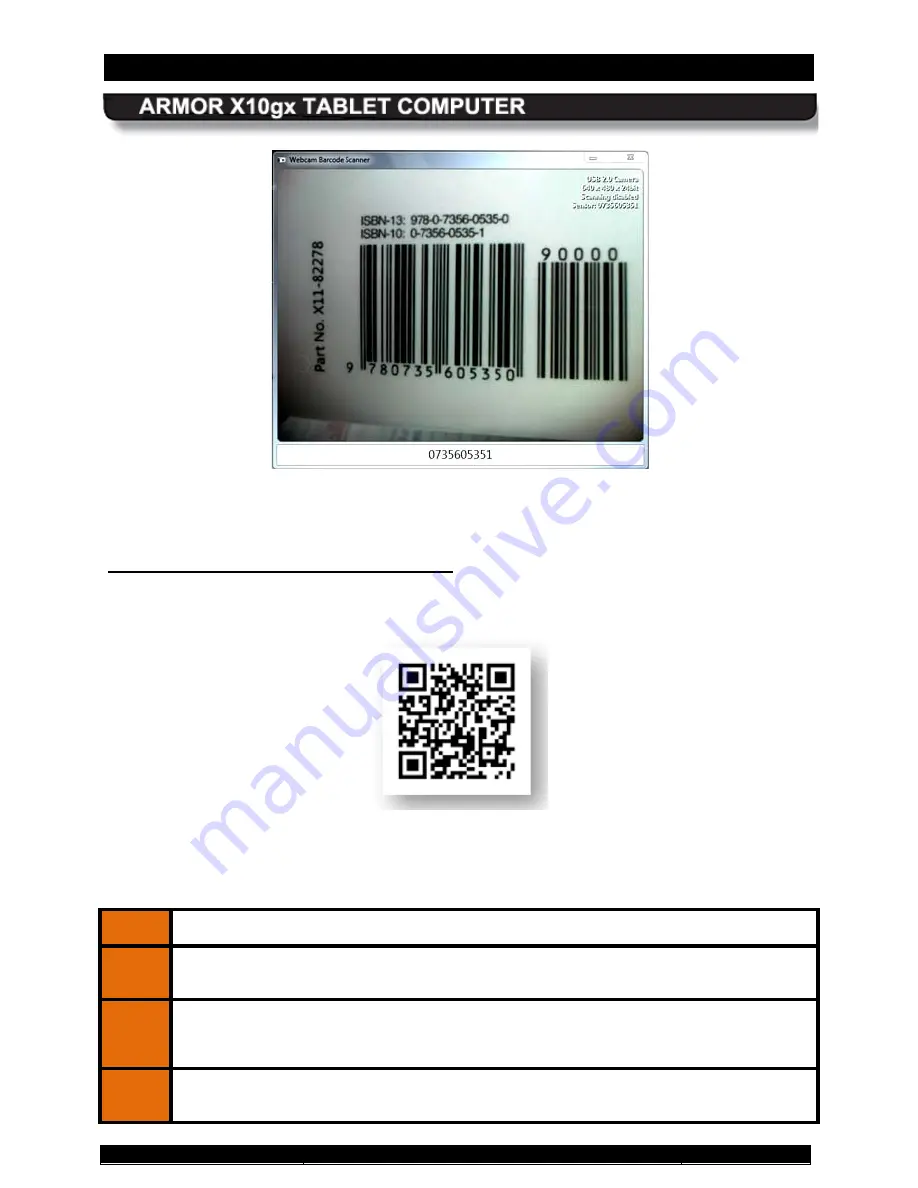
SECTION 3
GETTING STARTED
PAGE 76
9711-26020-0001
Exp o rt Co n tro lle d – S e e P a g e 3
Rev B
Figure 43. Webcam Barcode Scanner® Barcode Scanner Application Window
A sample 2D barcode is shown in
2D Barcodes in Datamatrix or QR format
Figure 43. Follow the procedure in
Table 8. to scan a barcode.
Figure 44. Sample 2D Barcode
Table 8. Scan Datamatrix and QR Format Barcodes in Windows 7
STEP
ACTION
1.
Double-click on the
QuickMark
icon on the desktop to open the QuickMark®
application window, as shown in Figure 44.
2.
Hold the barcode to be scanned 2-3” from the camera; an audible signal will sound
upon capture and the barcode information will be displayed in the application window,
as shown in Figure 45.
3.
To return to the camera mode, click door icon at the lower right corner of the window.
















































