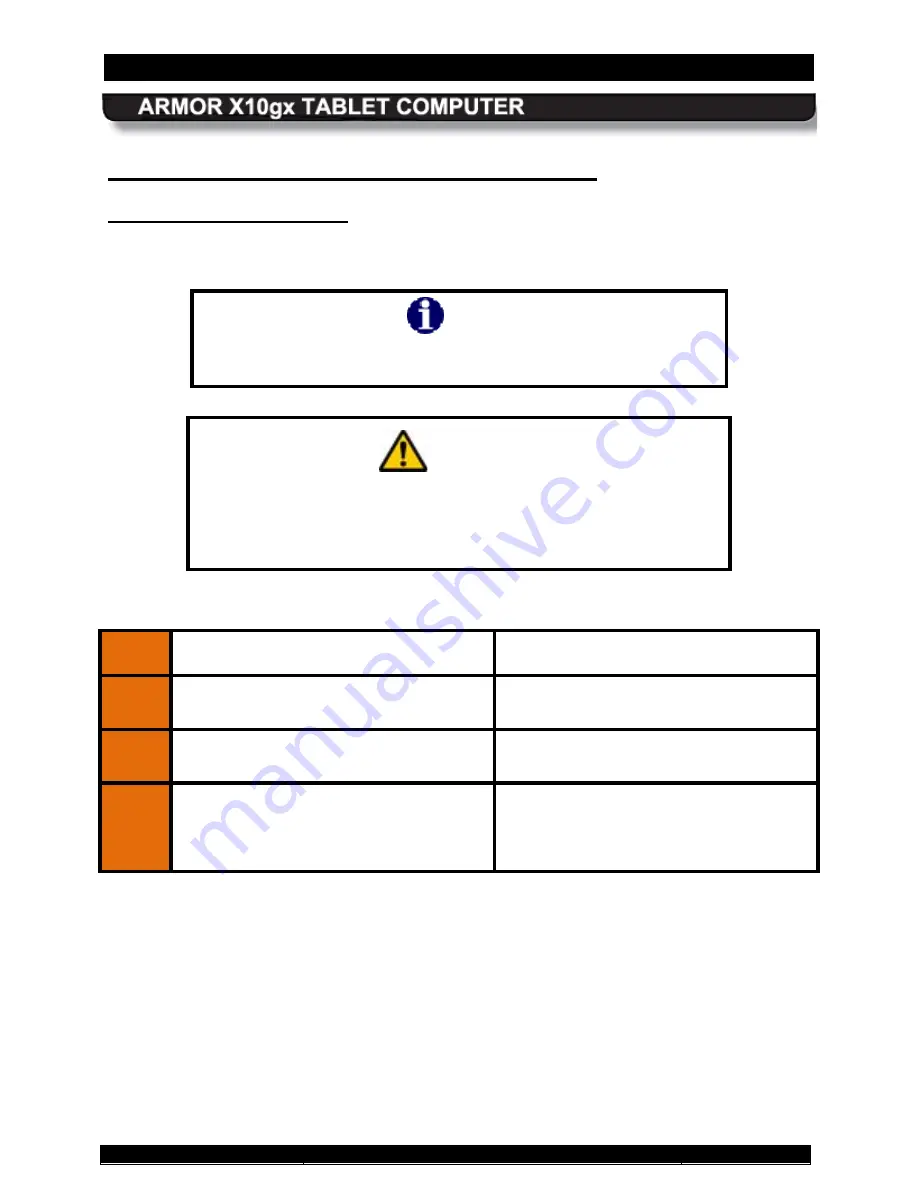
SECTION 4
NETWORKING
PAGE 86
9711-26020-0001
Exp o rt Co n tro lle d – S e e P a g e 3
Rev B
Using the Optional Gobi WWAN Radio
You must have a SIM card installed in order to connect to a WWAN network. Follow the
procedure in
Installing your SIM Card
Table 11 to install the SIM card.
NOTE
This procedure should only be performed by a qualified
technician in a controlled environment.
CAUTION!
Circuit boards containing electrostatic discharge (ESD) sensitive
devices are exposed in this compartment. Static-free handling
and processing is required to prevent possible damage to the
components.
Table 11. Installing a SIM Card
STEP
ACTION
condition or indication
1.
Power down the tablet and disconnect
any external power.
2.
Remove the batteries.
3.
Remove the 12 Philips screws securing
the Flexspace cover and remove the
cover to expose the SSD, as shown in
Figure 51.















































