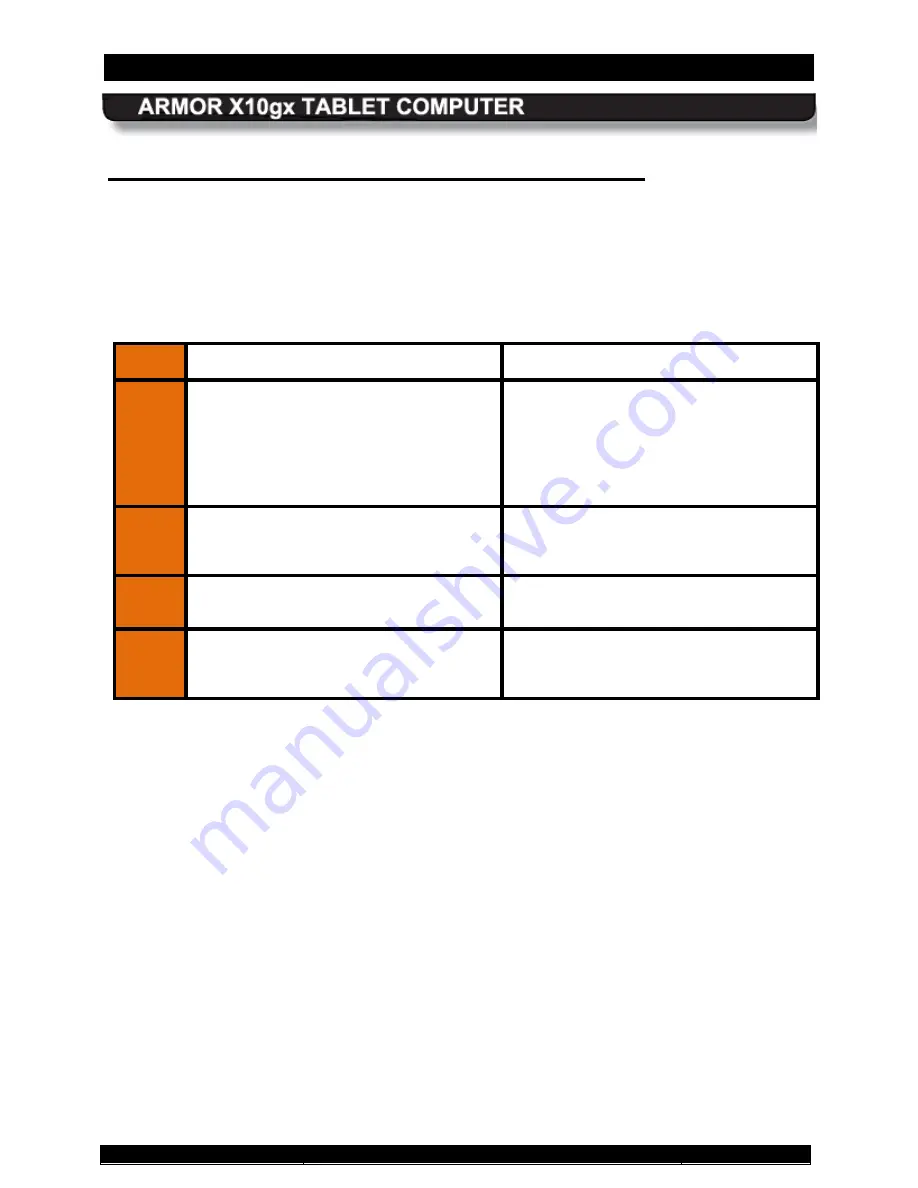
SECTION 4
NETWORKING
PAGE 92
9711-26020-0001
Exp o rt Co n tro lle d – S e e P a g e 3
Rev B
The ARMOR X10gx comes with an RJ-45 connector that allows a cable connection to an
Ethernet LAN. This connection supports the 10/100 Base-T LAN standard. The connector is on
the left side of the unit as shown in
Accessing a LAN using an Ethernet Cable
Once you are physically connected to the network, follow the procedure in Table 13 to connect
to the LAN.
Table 13. Setting up a Physical LAN Connection
STEP
ACTION
CONDITION OR INDICATION
1.
You may need to contact your IT
department or internet provider to
access the server and obtain an IP
address for your X10gx. Otherwise, it will
be provided automatically by the
network.
2.
When you obtain your IP address, click
on
Start
à
Settings
à
Network
Connections
.
This will open the Network Connections
window.
3.
Click on
File
à
New Connection
.
The New Connection Wizard opens.
4.
Click
Next
and follow the instructions to
set up your connection per your IT
department or internet provider.









































