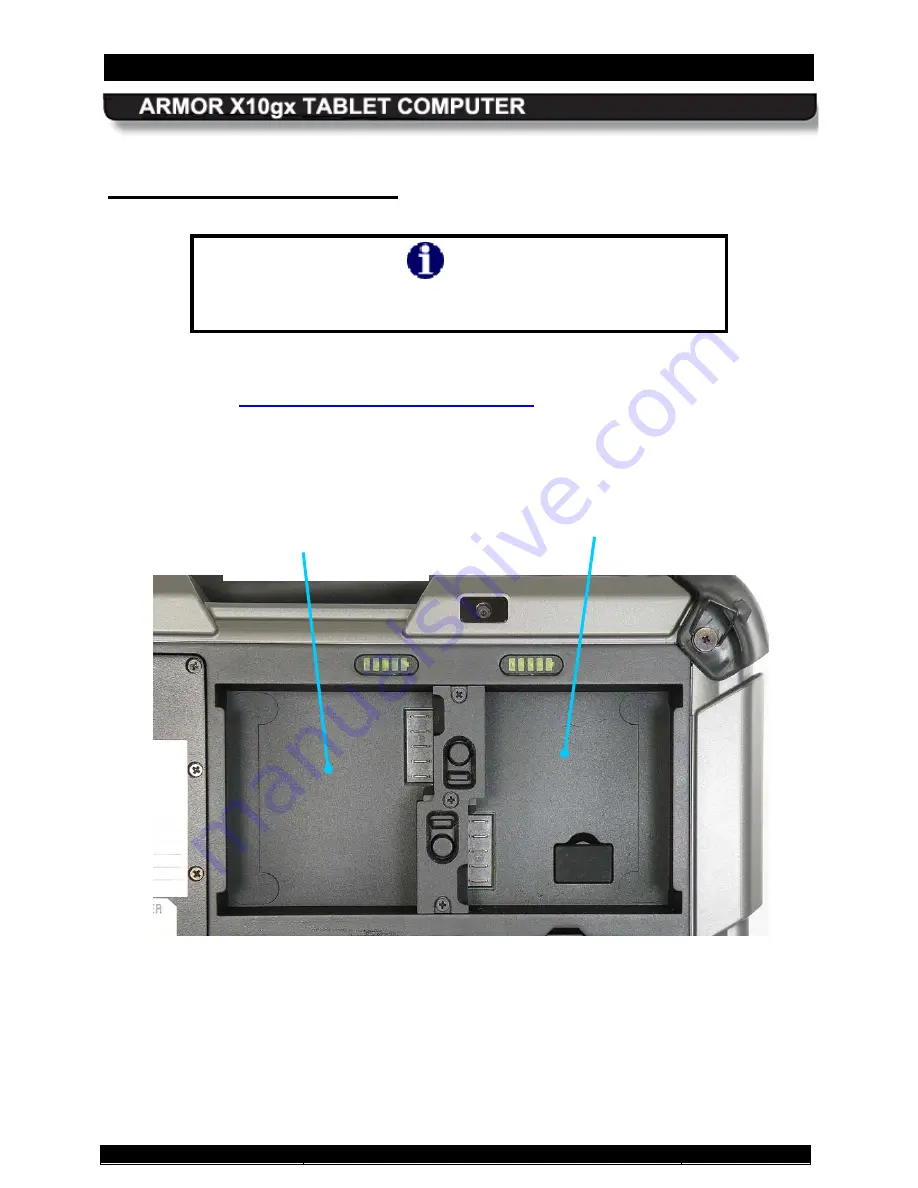
SECTION 3
GETTING STARTED
PAGE 53
9711-26020-0001
Exp o rt Co n tro lle d – S e e P a g e 3
Rev B
Installing the Batteries
NOTE
If your X10gx has only one battery pack, install it in the Primary
Battery compartment.
The first step to getting your X10gx operating is to install and charge the batteries. If you do not
plan to use your computer immediately, we recommend you store the batteries in a safe place
until needed (see
How to Store Batteries When Not in Use
The battery compartments are located on the rear of the unit, as shown in Figure 28.
Follow the
procedure in Table 1 to install the batteries. I
Figure 29. ARMOR X10gx Battery Compartments
PRIMARY BATTERY
COMPARTMENT
(BATTERY #1)
SECONDARY BATTERY
COMPARTMENT
(BATTERY #2)
















































