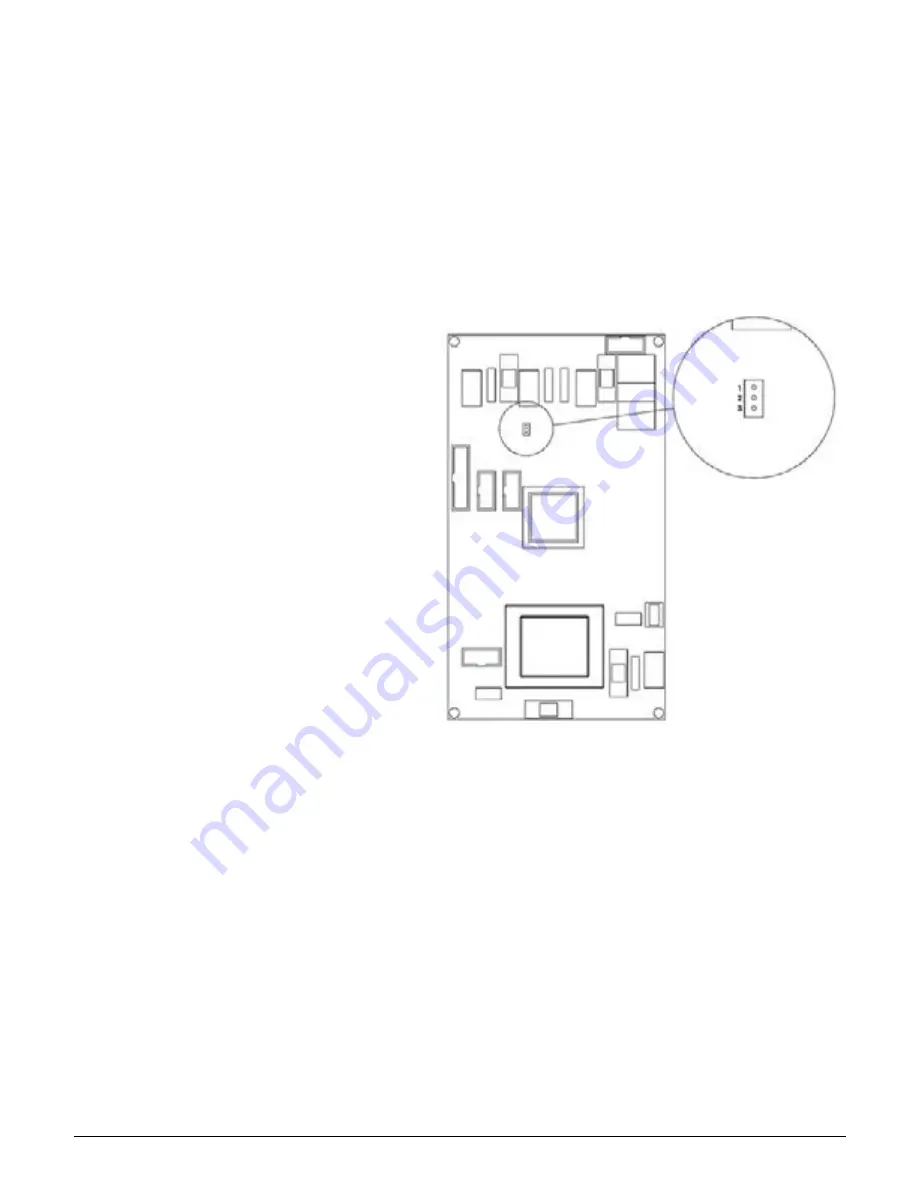
North America • Latin America • India • Europe / Middle East / Africa • China • Pacific Rim
armstrong
international.com
Designs, materials, weights and performance ratings are approximate and subject to change without notice. Visit
armstrong
international.com for up-to-date information.
58
Communications
The EHU-800 can connect to, BacNet mstp, BacNet IP, Lonworks and Modbus. Modbus is native to the board. The three pin
header connection can be seen below.
Modbus
Wire to the RS-485 pin header seen below:
Pin 1 – RS -
Pin 2 – RS +
Pin 3 – GND
Make sure all other connections are made properly.
Refer to the Control Wiring Section of this IOM.
1. Power on the unit by the front panel On/Off switch.
2. Enter Menu 234.
3. Scroll down to “Control Sgnal In”. If you want to
control the unit through Modbus change this to “ Digital
Ctrl “. If you want to only monitor the EHU-800 using
a local humidistat / controller or sensor, select the
appropriate setting for you.
4. Scroll down to “Identification of EHU”. Default is set
at “1”. This sets the address of the EHU-800 between 1
and 80.
5. Scroll to “Speed Data”. The default baud rate is 9600.
Adjust this to match your system.
Changes to the unit can now be done through the
Building Management System or through the keypad
at the EHU-800. Refer to the Modbus Variants List on
page 40 to set up the required points.



































