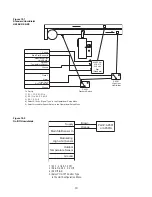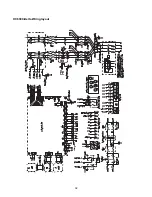Completing a Service Life Cycle
When 90% of the setting service time has accumulated, the "STATE" LED on the control panel will
blink in yellow. (Refer to EOL settings, for bed life duration settings). If the HumidiClean is not serviced
at this time; the unit will continue to operate for the remaining 10% of the service life setting. When
100% of the bed life setting has been reached, the
"STATE"
LED will be on in red. The unit will drain
the tank and not respond to a call for demand.
A. Servicing the Unit
1)
Save the settings, consult the OPERATION SETUP
menu
2) Go to
Steam Gen.
Menu
a) Drain tank by operating menu from "STEAM GEN." to "MANUAL DRAIN" position.
b) Once the tank is drained, shut power off to unit and allow the tank to cool.
c) Remove the cabinet access panels, and slowly open tank access panel.
3)
Ionic Bed Inspection
Remove and inspect one of the ionic beds and inspect the drain screen at the bottom of the
tank. If the bed does not appear to be saturated with mineral deposit (a full bed will
weigh 1.1 kg (2.6 lbs) dry and if the drain screen is clear, you have two options.
a)
Reset the Ionic Bed service life
Proceed with Step 4.
b)
Change the service life settings
(see Operation Setup).
4)
Ionic Bed Replacement
If the beds are saturated, remove all of them. Remove any large pieces of scale from the tank.
Cleaning the side of the tank is advised at this point.
a) Chemically clean the unit with Rite-Qwik.
i) Pour 3.75L (1 gallon) of Rite-Qwik into tank followed by 3.8 L (1 gallon) of
fresh water. The HC-6500/6700 model requires 7.6 L (2 gallons) of Rite-Qwik
and 7.6 L (2 gallons) of water.
ii) Allow the solution to work until the bubbling action ceases, not to exceed 1
hour.
iii) Clean the water level electrodes, using an emery cloth. See Page 21 for
complete instructions.
iv) Check water level canister for debris.
v) Replace the electrodes.
vi) Ensure drain lines are free of leaks and secure.
vii) Check inlet screen on fill valve and remove any debris.
vii) Fill the tank with water and drain. (Perform this step several times.)
b) Install the new Ionic Beds.
18
Summary of Contents for HumidiClean HC-6100 Series
Page 28: ...HC6100 Wye Wiring layout 28...
Page 29: ...HC6100 Delta Wiring layout 29...
Page 30: ...30 HC6100 PAR Single Phase Wiring Layout...
Page 31: ...HC6300 Wye Wiring layout 31...
Page 32: ...HC6300 Delta Wiring layout 32...
Page 33: ...HC6500 Wye Wiring layout 33...
Page 34: ...HC6500 Delta Wiring layout 34...
Page 35: ...35 HC6500 WYE 2 contactors Wiring Layout...
Page 36: ...36 HC6500 Delta 2 contactors Wiring Layout...
Page 37: ...HC6700 Wye Wiring layout 37...