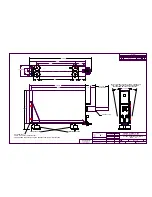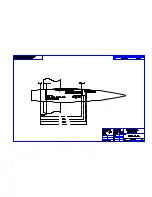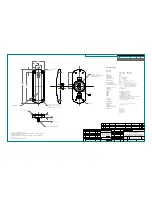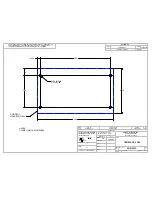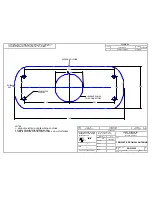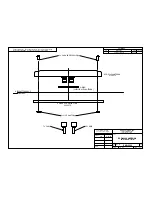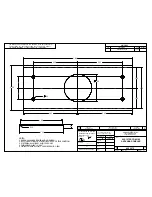ARNAV Systems, Inc.
13
Document No. 570-8050B
27 November 2002
4. DATA PORT
The Data Port allows the user to connect a computer to the RCOM-100 to access data services.
There are 2 types of data services handled by the Data Port: Asynchronous, and Packet Data. In
both of these services the equipment interfacing to the RCOM-100 must be configured for 19200-
baud, 8 bits, 1 stop bit, no parity, hardware handshaking, with EIA/TIA RS-232 standard signal
levels.
The data port in the RCOM-100 is wired to a DB9 connector and is intended for use by only
approved computing devices in the aircraft. If the data port is used by an approved device, the
instructions below define the data port capabilities and requirements.
Asynchronous Services:
Asynchronous Services establishes a data connection between a computer or other device
connected to the data port, and any Hays compatible modem that is connected to the Public
Switched Telephone Network. The connection between the device and the remote modem is
accomplished by dialing from the AT command line the number of the remote modem (i.e.
ATD18883359533 <ENTER>). Once the connection is established between the 2 modems,
binary data, or ASCII data can be transmitted. Sending the “+++” followed by a delay of longer
than 1 second then the “ATH” terminates the connection.
Packet Services:
The data connection is established by the computer issuing a dialing command “ATD#777
<enter>”. This starts a PPP session using the TCP/IP protocol. Sending the “+++” followed by a
delay of longer than 1 second then the “ATH” terminates the connection.
The PPP connection using TCP/IP can be set up as a standard Windows Dial Up networking
connection or it can be part of the connecting application. In order to access data through the
Packed Services you must have an Internet service provider that allows remote connection
through a gateway. Your dial up connection must be set up as follows:
Modem Setup:
Add the RCOM-100 Qualcomm modem INF file to your computer:
Windows 98 example:
Select: Start – Settings – Control Panel – Modems
Select: Add Modem
Check: Do not detect modem; I will select it from a list
Select: Next
Select: Have Disk
Insert the supplied floppy disk into the A: drive
Make sure the A: drive is selected as the file source and select OK
The Modem will be identified as Qualcomm Globalstar Phone Modem
Select: Next
Select: the communications port on your computer that will connect to the RCOM-100
Select: Next
Select: Finish
In the Modem Properties Dialog Box – Select the new Globalstar Modem and click Properties
Change the Baud Rate to 19200 and press OK
Summary of Contents for RCOM-100
Page 9: ...ARNAV Systems Inc 8 Document No 570 8050B 27 November 2002 Antenna Mount Outside View ...
Page 17: ...ARNAV Systems Inc 16 Document No 570 8050B 27 November 2002 Appendix A Drawings ...
Page 21: ......
Page 27: ...ARNAV Systems Inc 17 Document No 570 8050B 27 November 2002 Appendix B PTA 12 Install Manual ...
Page 28: ......
Page 29: ......
Page 30: ......
Page 31: ......
Page 32: ......
Page 33: ......
Page 34: ......
Page 35: ......
Page 36: ......
Page 37: ......
Page 38: ......
Page 39: ......
Page 40: ......
Page 41: ......
Page 42: ......