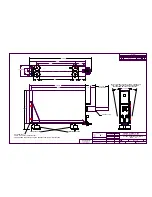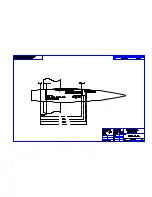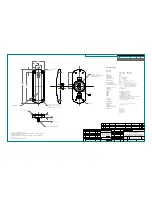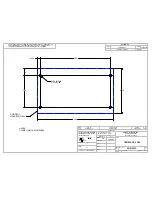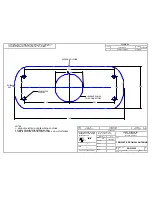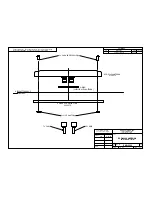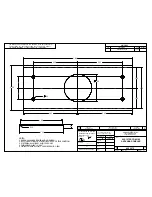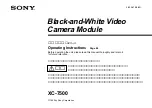ARNAV Systems, Inc.
14
Document No. 570-8050B
27 November 2002
Dial Up Connection:
Under “My Computer” – Dial Up Networking --, Make a New Connection
Select: Qualcomm Globalstar Phone Modem
COM port connected to Data Port of RCOM-100
Baud Rate 19200
8 Bit
1 Stop Bit
No Parity
Hardware Handshaking
Phone Number = #777
Type of Dial Up Server = PPP
Allowed Network Protocols = TCP/IP
Enable Software Compression = Yes
TCP/IP Settings
Server Assigned IP Address
Specify name server addresses
Primary DNS = Provided by your internet service provider
Secondary DNS = Provided by your internet service provider
Use IP Header Compression
Use Default Gateway on Remote Network
When connecting to the “Dial Up Networking” connection you must enter your User name and
Password for your Internet Service Provider.
5. SYSTEM TESTING
Phone Test:
Using the PTA-12 with Phone capable audio panel:
Move the aircraft out of any hanger or enclosed area so the antenna has a clear view of the sky.
The RCOM-100 is taken off hook by selecting “TEL” on the audio panel. After selecting “TEL”
there will be a dial tone. Press the “Hook” switch on the PTA-12 then dial the number to place a
call.
Dial a phone number and verify that you are able to connect with the number (NOTE: This
telephone requires a full area code and number to make connection.
Do not
put a “1” in front of
the area code.).
After the call is complete, press “Hook” on the PTA-12 and move the audio panel selector to a
position other than “TEL” . Both the audio panel selector and the “Hook” switch on the dialer
must be off or the phone is still off hook and will not be ready for another call or an incoming call.
To receive a call a ring is heard in the pilot’s headset from the audio panel. Answer the call by
selecting “TEL” on the audio panel. To answer a call there is no interaction with the PTA-12
dialer.
Summary of Contents for RCOM-100
Page 9: ...ARNAV Systems Inc 8 Document No 570 8050B 27 November 2002 Antenna Mount Outside View ...
Page 17: ...ARNAV Systems Inc 16 Document No 570 8050B 27 November 2002 Appendix A Drawings ...
Page 21: ......
Page 27: ...ARNAV Systems Inc 17 Document No 570 8050B 27 November 2002 Appendix B PTA 12 Install Manual ...
Page 28: ......
Page 29: ......
Page 30: ......
Page 31: ......
Page 32: ......
Page 33: ......
Page 34: ......
Page 35: ......
Page 36: ......
Page 37: ......
Page 38: ......
Page 39: ......
Page 40: ......
Page 41: ......
Page 42: ......