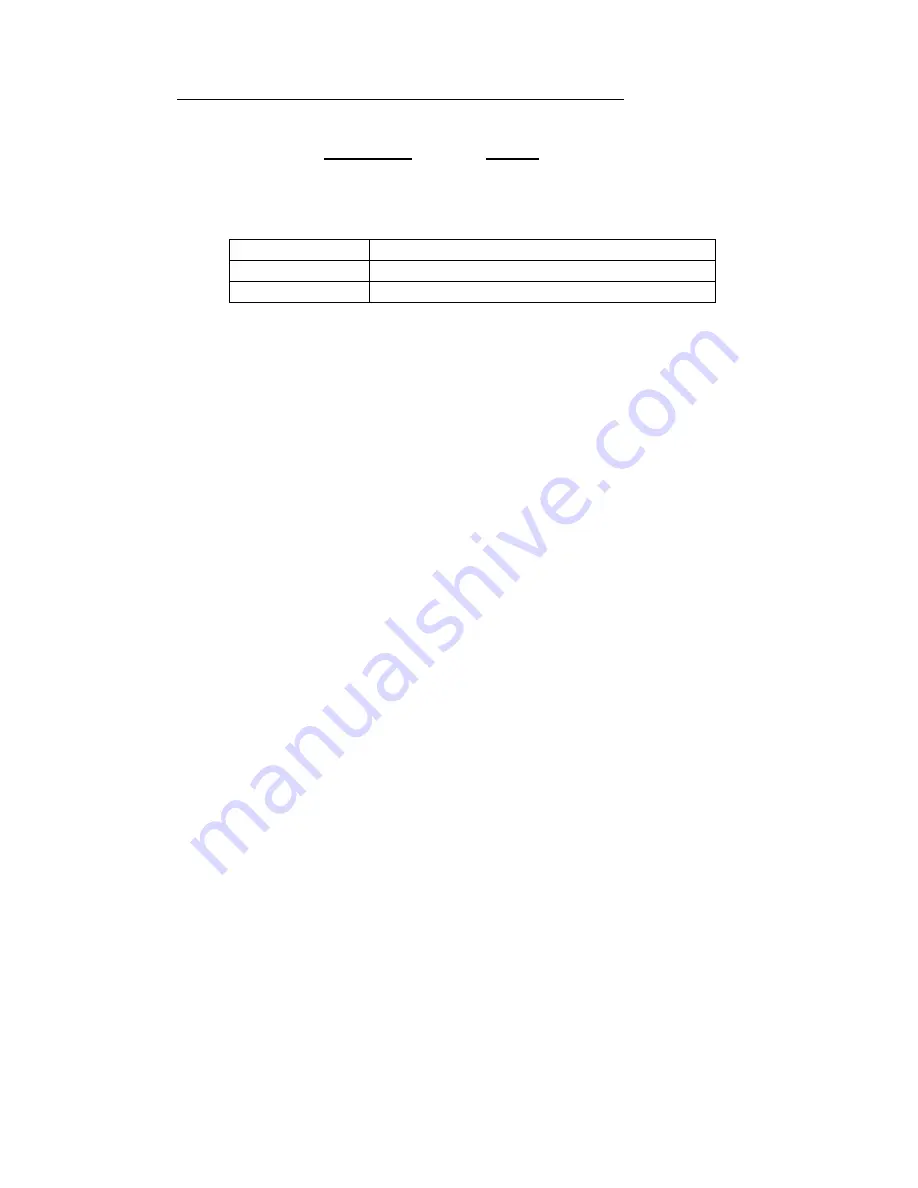
5
options.
Make sure the jumper JP1 is in proper location for your option
. Connect power supply as
marked on the board and shown below (do not turn the power supply on yet):
Contact NO.
Voltage
1
+5 Vdc or +7.5-12V
2
Ground
Jumper JP1.
Jumper Pin
Function
1 and 2
+5V regulated
2 and 3
+7.5-12V DC, regulated or unregulated (default)
1.9.4 Selecting Terminal Baud Rate
The serial channel of MC68HC901 which is used for serial communication channel has a built in software
programmable baud rate generator (timer). It can be programmed to a number of baud rates. After the
power-up or a manual RESET, the dBUG firmware configures the channel for 19200 baud. After the
dBUG is running, you may issue the SET command to choose any baud rate supported by the dBUG.
Refer to Chapter 2 for the discussion of this command.
1.9.5 The Terminal Character Format
The character format of the communication channel is fixed at the power-up or RESET. The character
format is 8 bits per character, no parity, and one stop bit. You need to insure that your terminal or PC is
set to this format.
1.9.6 Connecting the Terminal
The board is now ready to be connected to a terminal. Use the communication cable provided to connect
the terminal to the SBC5204. The cable has a 9-pin female D-sub connector at one end and a 9-pin male
D-sub connector at the other end. Attach the 9-pin male connector to J1 connector on the board. Attach
the 9-pin female connector to a 9-pin-to-25-pin adapter, if necessary, to make it compatible with the
connector on the back of the terminal.
1.9.7 Using a Personal Computer as a Terminal
You may use your personal computer as a terminal provided you also have a terminal emulation software
such as PROCOMM, KERMIT, QMODEM, or similar packages. Use the communication cable provided
to connect the PC to the SBC5204. The cable has a 9-pin female D-sub connector at one end and a 9-pin
male D-sub connector at the other end. Connect the 9-pin male connector to J1 connector on SBC5204.
Connect the 9-pin female connector to one of the available serial communication channels normally referred
to as COM1 (COM2, etc.) on the IBM PC’s or compatible. Depending on the kind of serial connector on
the back of your PC, the connector on your PC may be a male 25-pin or 9-pin. You may need to obtain a
9-pin-to-25-pin adapter to make the connection. If you need to build an adapter, refer to Figure 1.4 which
shows the pin assignment for the 9-pin connector on the board.



























