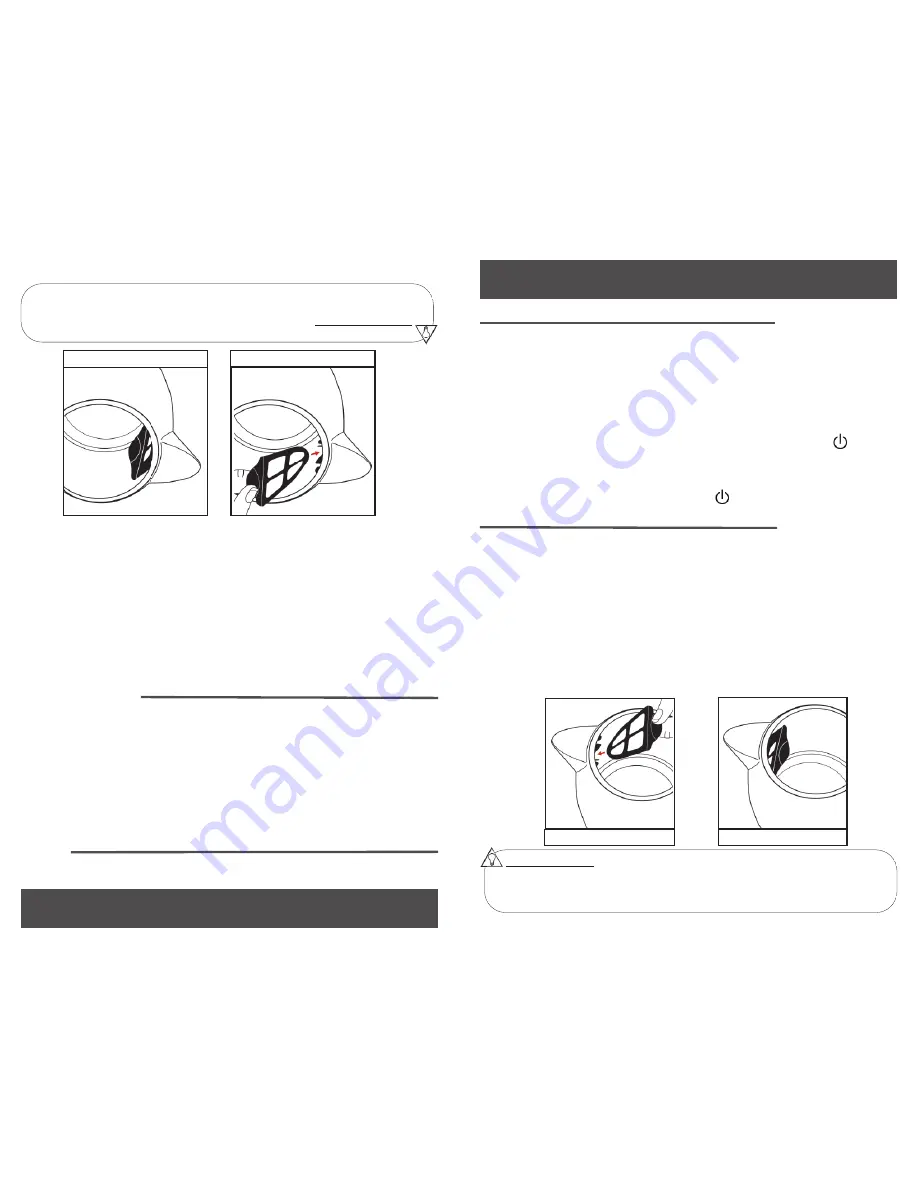
USING YOUR ELECTRIC KETTLE
7
7
Cóm
o re
tira
r y
in
ser
tar
el
fil
ter
o:
Ilu
stra
ció
n A
Ilu
stra
ció
n B
CO
NSE
JO
ÚT
IL:
•P
erd
ió
su
filt
ro?
La
s p
iez
as d
e re
pue
sto
es
tán
di
spo
nib
les
en
lín
ea
en
ww
w.A
rom
aC
o.c
om
o p
óng
ase
en
co
nta
cto
A
rom
a
®
de
Ser
vic
io
al C
lie
nte
al t
elé
fon
o g
rat
uito
1-
800
-27
6-6
286
.
Par
a re
tira
r e
l fi
ltro
:
1.
Esp
ere
ha
sta
qu
e la
un
ida
d se
ha
ya
enf
ria
do
por
co
mpl
eto
.
Abr
a la
ta
pa.
2.S
uje
te
la
pes
tañ
a d
e la
pa
rte
su
per
ior
de
l fi
ltro
y
jál
ela
ha
cia
ar
rib
a. E
l
filtr
o se
de
be
des
liza
r h
aci
a a
fue
ra
con
fa
cilid
ad.
3.L
ave
y
enj
uag
ue
el f
iltr
o, lu
ego
vu
elva
a
col
oca
rlo
.
Par
a in
ser
tar
el
filt
ro:
1.A
bra
la
ta
pa.
2.T
om
and
o e
l fi
ltro
de
la
pe
sta
ña
(
Ilu
stra
ció
n A
), d
eslíc
elo
ha
cia
la
s
abr
aza
der
as d
e la
pa
rte
in
ter
ior
de
l p
ico
su
rtid
or h
asta
qu
e e
l fi
ltro
ha
ga
clic
en
su
lu
gar
.
3.U
na
vez
qu
e e
l fi
ltro
es
té
bie
n c
olo
cad
o e
n su
lu
gar
(
Ilu
stra
ció
n B
), la
tet
era
es
tá
list
a p
ara
us
arse
.
CO
MO
US
AR
SU
APA
RA
TO
Util
iza
ndo
la
s te
mpe
rat
ura
s p
ara
m
ant
ene
rla
cal
ien
te:
12.
Ant
es d
e se
rvi
r le
van
te
la
tet
era
de
la
ba
se
de
pod
er u
san
do
la
man
ija
de
fác
il e
mpu
ñad
ura
. P
roc
ure
no
to
car
el
cu
erp
o d
e la
te
ter
a p
orq
ue
seg
ura
men
te
est
ará
ca
lie
nte
. A
l le
van
tar
la
de
la
bas
e e
sta
se
ap
aga
rá.
13.
Des
pué
s d
e se
rvi
r, a
seg
úre
se
que
la
ba
se
de
la
tet
era
y
la
bas
e d
e p
ode
r
est
én
sec
os a
nte
s d
e v
olv
er a
co
loc
ar l
a te
ter
a so
bre
la
ba
se.
14.
Par
a c
ont
inu
ar u
tiliz
and
o e
l m
ism
o e
squ
em
a d
e te
mpe
rat
ura
de
‘K
eep
-W
arm
’
hag
a p
res
ión
en
el
bo
tón
de
Po
der
(P
ow
er)
par
a p
ren
der
la
te
ter
a o
tra
ve
z y
con
tin
uar
co
n la
te
mpe
rat
ura
de
sea
da
pre
sio
nan
do
el b
otó
n d
e
Tem
per
atu
ra
cal
ien
te
aut
om
átic
a (A
UTO
MA
TIC
KE
EP-
WA
RM
TE
MPE
RA
TUR
E).
15.
Par
a a
pag
ar l
a te
ter
a p
res
ion
e e
l b
otó
n d
e P
ow
er d
os v
ece
s se
gui
das
.
Using the Keep Warm Temperatures:
Removing and Inserting the Filter:
To remove the filter:
1.
Do not attempt to remove the filter until the unit has cooled
completely.
Open the lid.
2. Grasp the angled tab on top of the filter and pull upward. The filter
should slide out easily.
3. Wash and rinse the filter, then replace.
To insert the filter
:
1. Open the lid.
2. Grasping the filter at the angled tab (
Illustration A
), slide the filter into
the slots on the inside of the spout until the filter fits securely into place.
3. Once the filter is securely in place (
Illustration B
), the kettle will be
ready for use.
Illustration A
Illustration B
HELPFUL HINT:
•Misplaced your filter? Replacement parts are available online at
www.AromaCo.com
or contact Aroma
®
Customer Service toll-free
at 1-800-276-6286.
11.Once the selected temperature is reached, the kettle will beep and
stop heating. The kettle will heat occasionally in order to maintain the
selected temperature.
12.Lift the kettle off the power base before pouring, using the easy-grip
handle. Take care not to touch the kettle body, as it will be hot. Lifting
the kettle off the power base will turn it off.
13.After pouring, make sure the bottom of the kettle and the power base
are dry before placing kettle on the power base.
14.To continue using the Keep-Warm setting, press the POWER ( ) button
to turn the kettle back on and select the desired keep-warm
temperature by pressing the AUTOMATIC KEEP-WARM TEMPERATURE
button.
15.To turn off the kettle, press the POWER ( ) button twice.





























