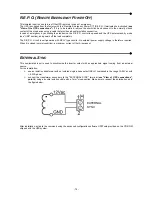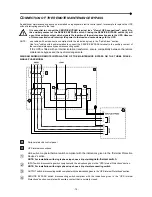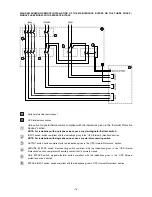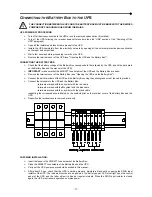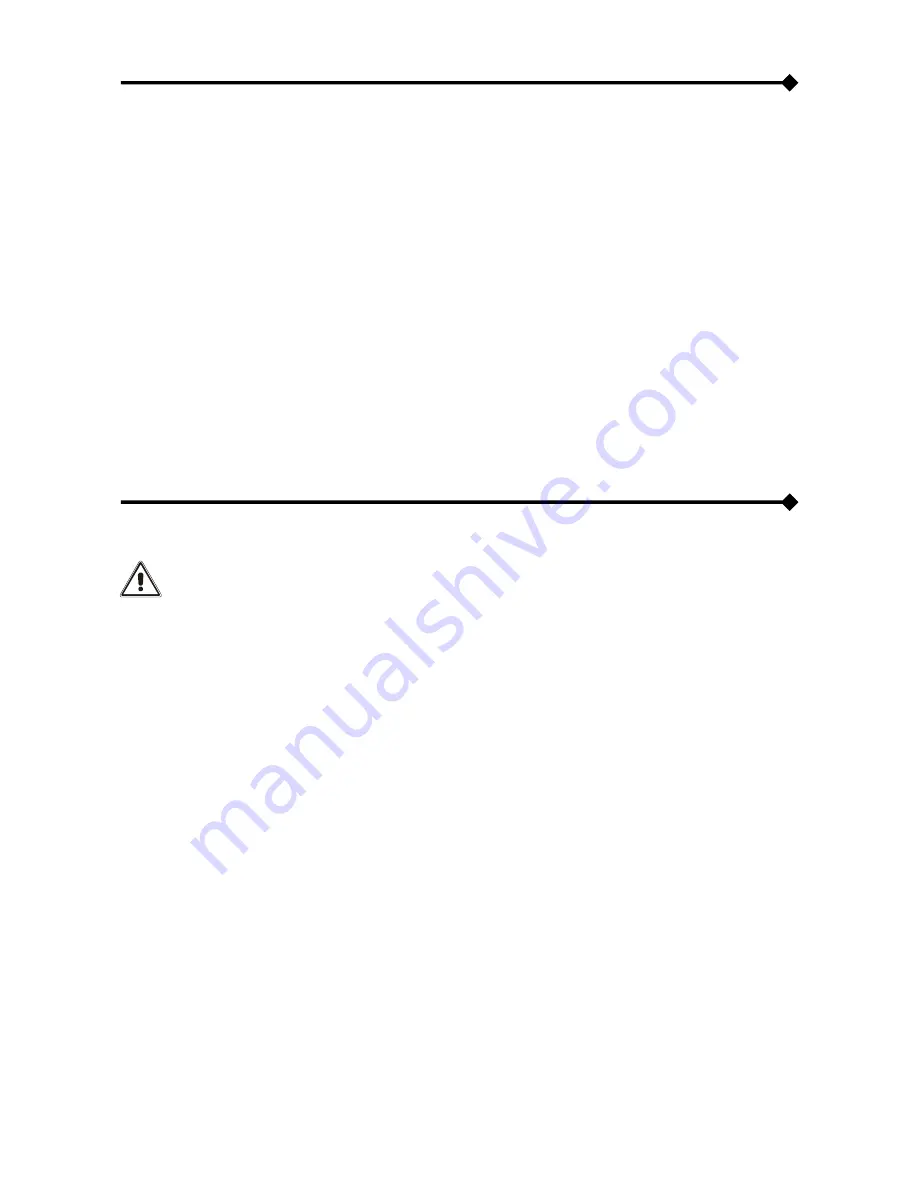
- 85 -
O
PERATING
M
ODES
The mode that guarantees maximum protection for the load is ON LINE mode, in which the energy for the load is
converted twice and is generated perfectly sinusoidal at the output with the frequency and voltage set by the fine digital
control of the DSP irrespective of the input (V.F.I.).
*
In addition to the traditional, double-conversion ON LINE operating mode, the following modes may be selected:
¾
ECO (LINE INTERACTIVE)
¾
SMART (SMART ACTIVE)
¾
STBYOFF (STAND-BY OFF)
In order to optimize efficiency, in ECO mode, the load is normally powered from the bypass. If the mains voltage exceeds
the allowed tolerance limits, the UPS switches to normal, double-conversion ON LINE mode. About five minutes after it
has returned within the tolerance limits, the load is switched back to bypass.
If you are not sure which operating mode (ON LINE or ECO) to choose, the UPS may be set in SMART ACTIVE mode in
which, according to statistical data on the quality of the power supply mains, the UPS autonomously decides the mode it
is to enter.
Finally, in STAND-BY OFF mode, the UPS is set to operate only in an emergency:
when the mains power is present, the load is powered off while, in the event of a black-out, the load is powered by the
inverter via the batteries, and is then powered off again when mains power is restored. The activation time is less than
0.5 sec.
M
AINTENANCE
B
YPASS
(SWMB)
WARNING: Maintenance work inside the UPS is to be performed exclusively by qualified staff. Inside
the UPS there may be a voltage present even when the input, output and battery switches are open.
Removal of the UPS panels by non-qualified staff may result in injury to the operator and damage the
equipment.
Below is a list of the operations to be performed in order to carry out maintenance work on the equipment without
shutting off the power supply to the load:
¾
The UPS must power the load via the automatic bypass or the inverter, with the mains voltage present.
N.B.: If the UPS is in battery power mode, activating the maintenance bypass entails shutting off the power
supply to the load.
¾
Close the maintenance bypass isolator (SWMB) situated behind the door: in this way, the input is short-circuited
with the output
.
¾
Open the input switches (SWIN), output switches (SWOUT) and battery fuse holders (SWBATT) situated behind
the door: The signal panel is turned off. Wait for the electrolytic capacitors on the power board to discharge
(about 15 minutes) and then proceed to perform the maintenance operations.
N.B.: During this phase, with a load powered via the maintenance bypass, any disturbance on the power supply
line of the UPS will affect the devices powered (The load is connected directly to the mains. The UPS is no
longer active).
Having completed the maintenance operations, proceed as follows to restart the UPS:
¾
Close the input and output isolators, and the battery fuse holders. The signal panel is reactivated. Turn on the
UPS again from the “SYSTEM ON” menu. Wait for the sequence to be completed.
¾
Open the maintenance bypass: the UPS resumes normal operation.
*
The rms value of the output voltage is set by the fine control of the DSP irrespective of the input voltage while the frequency of the
output voltage is synchronized (within a tolerance range that may be set by the user) with the input voltage to enable the bypass to
be used. Outside this range, the UPS desynchronizes and returns to the rated frequency and the bypass may no longer be used
(free running mode).
Summary of Contents for Flexus FM
Page 33: ...84 DISPLAY MENUS...