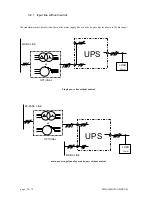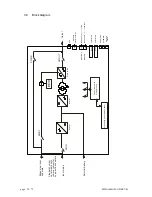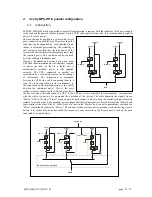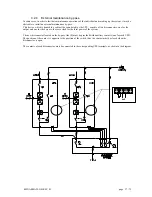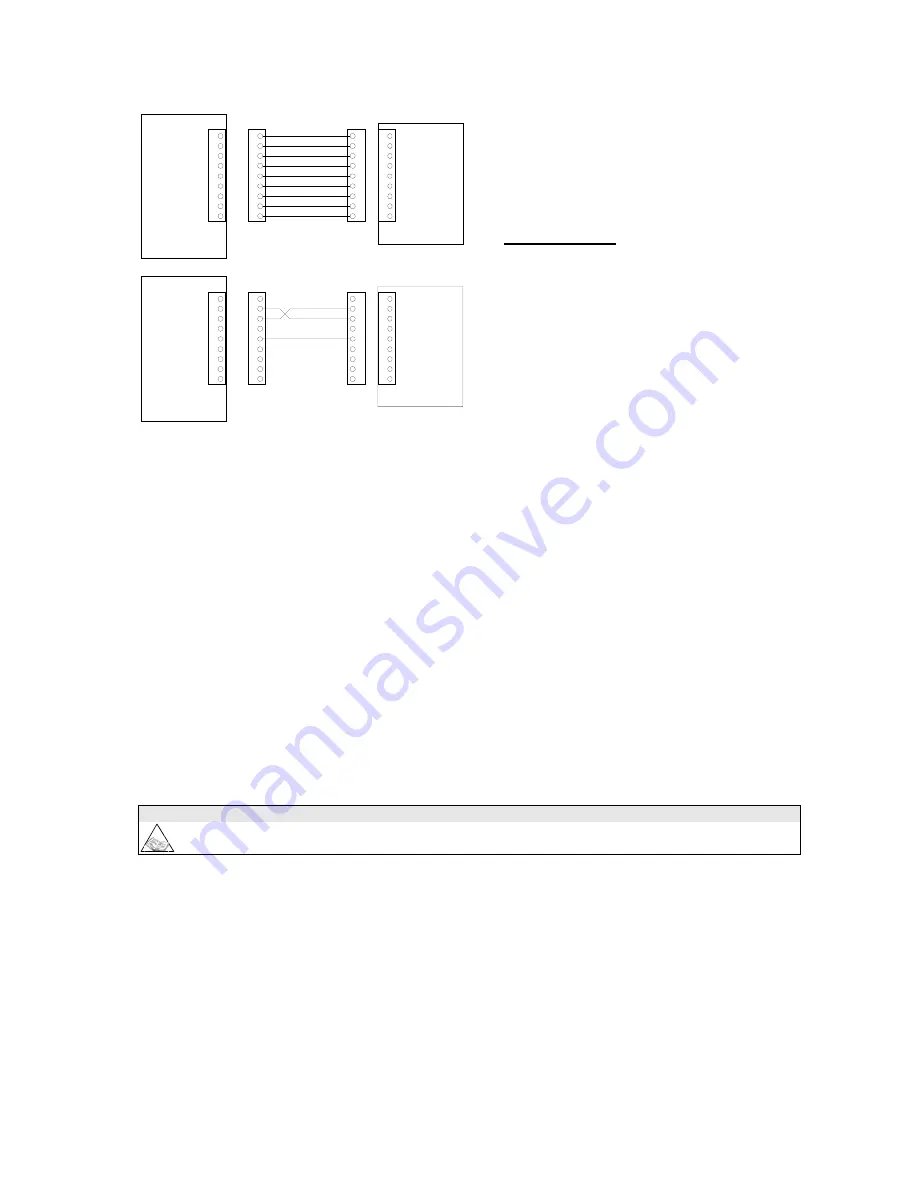
0MNA080A55-GB REV 01 page 23 / 75
1
2
3
4
5
6
7
8
9
1
2
3
4
5
6
7
8
9
1
2
3
4
5
6
7
8
9
1
2
3
4
5
6
7
8
9
female
femmina
db9
female
femmina
db9
male
maschio
db9
male
maschio
db9
UPS
RS232-2
Computer
1
2
3
4
5
6
7
8
9
1
2
3
4
5
6
7
8
9
1
2
3
4
5
6
7
8
9
1
2
3
4
5
6
7
8
9
female
femmina
DB9
female
femmina
DB9
male
maschio
DB9
male
maschio
db9
UPS
RS232-2
Modem
DB9 male RS232-2
- E -
For connection with a modem use a cable
standard.
See the diagram for connection with a modem.
3.3.5 SLOTS 1-2 , the following cards may be inserted (optional):
-F, G-
NetMan 102 Plus
(on SLOT 1 main or SLOT 2 aux)
Device for the management of the UPSs on the Ethernet. It can send information on the status of the device with
various protocols:
TCP/IP UDP (compatible with Watch&Save);
SNMP (for communications with NMS or with PowerNETGuard);
HTTP (to display the status with a browser);
TFTP (to configure or update the device when connected to the network).
The main function of this device is to integrate the SENTRY MPS-HP into the LAN network ensuring a high level
of reliability of communication with the server to enable full management and control of the SENTRY MPS-HP.
- MULTICOM card (on SLOT 1 main or SLOT 2 aux )
This device may be used to:
add a serial port to the UPS;
monitor the UPS using MODBUS/JBUS protocol on RS485 or PROFIBUS (Multicom 401)
N.B. each card connected precludes the use of a standard RS232 port, as follows.
the use of SLOT 1 (main) inhibits the use of RS232-2
the use of SLOT 2 (aux) inhibits the use of RS232-1
For the full and updated list of communication accessories, please see the website www.aros.it
3.3.6 REMOTE ALARMS (2 optional cards)
- H, I -
6 outputs: potential-free contacts for alarms (programmable from the display panel), 2 inputs (programmable
from the panel) and 1 12V DC maximum 100mA auxiliary input.
3.3.7 MODEM (optional)
-L-
Model compatible with the communication standards between the SENTRY MPS-HP and the software
provided.
N.B. the modem must be connected to an RS232 port (D and E), a standard RS232 port may not therefore be used.