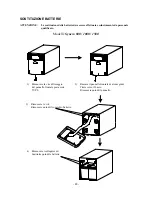- 22 -
RISOLUZIONE DEI PROBLEMI
PROBLEMA
CAUSA POSSIBILE
MISURE DA ADOTTARE
L’interruttore ”ON/OFF” non è stato
premuto fino in fondo
Premere l’ interruttore ”ON/OFF”
correttamente
L’UPS non si
accende
Guasto dell’UPS
Contattare l’assistenza tecnica
Cavo di potenza allentato
Inserire a fondo il cavo di
alimentazione nella presa di rete
Scattato interruttore termico di
protezione
Premere il tasto dell’interruttore di
protezione per ripristinare il
funzionamento dell’UPS
Tensione di linea troppo alta, troppo
bassa o black-out
Condizione normale
Gruppo di Continuità
sempre in modalità
batteria
Guasto dell’UPS
Contattare assistenza tecnica
Batterie non completamente cariche
Mettere sotto carica il Gruppo di
Continuità per almeno 6 ore
Durata di
funzionamento con
batteria tampone
troppo breve
Batterie danneggiate
Sostituire le batterie
Allarme sonoro
sempre attivo
Sovraccarico
Eliminare i carichi non essenziali
LED rosso ”batteria
guasta” acceso
Guasto batterie
Sostituire le batterie
Nel caso si verifichino problemi o malfunzionamenti diversi da quelli elencati oppure non si riesca ad
effettuare le operazioni sopra descritte fare riferimento al servizio di assistenza tecnica allegando una
documentazione completa del problema.
Summary of Contents for Syncro 1000
Page 12: ...12...
Page 24: ...24 SCHEMA A BLOCCHI GENERALE...
Page 25: ...25...
Page 37: ...37 MAIN BLOCK DIAGRAM...
Page 38: ...38...
Page 50: ...50 HAUPTBLOCKDIAGRAMM...
Page 51: ...51...
Page 63: ...63 SCH MA FONCTIONNEL PRINCIPAL...
Page 64: ...64...
Page 76: ...DIAGRAMA DE BLOQUE PRINCIPAL...
Page 77: ......