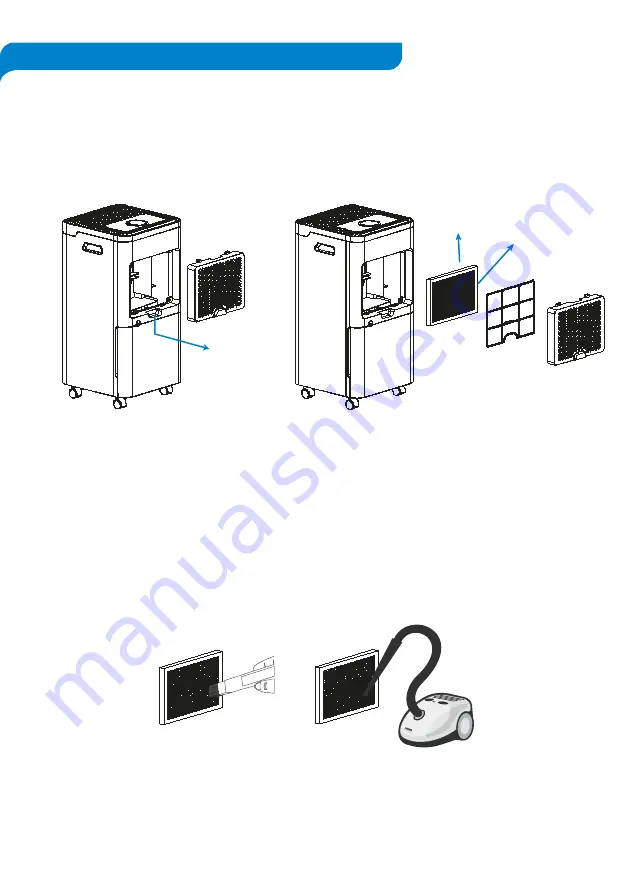
13
Steps to clean the filters:
1.
Open the air inlet grille.
[Figure 7(a)]
2.
Disengage the filters pack from the air inlet grille.
[Figure 7(b)]
3.
Clean the filters using a so� brush or vacuum cleaner. Do not wash or clean the filters
with water or any other liquids.
[Figure 8]
4.
If the dirt and dust has built up on the mesh dust filter, hand wash in warm and soapy
water, then rinse well and dry before replacing. Never wash the True HEPA and Ac�vated
Carbon Filter package.
5.
A�ach the filters back to the air inlet grille in the order, as shown in
[Figure 7(b)]
.
6.
Place back the air inlet grille onto the dehumidifier. Ensure the grille sets properly into its
place before opera�ng the unit.
Filters Cleaning
It is important to keep the filters clean as a dirty filter may emit bad odours and also may
cause to reduce the dehumidifica�on efficiency. Clean the filters at least monthly, or more
o�en if in frequent use.
Allways turn OFF and unplug the dehumidifier before cleaning or replacing the filters.
The filters are a�ached to inner side of the air inlet grille at the back of the dehumidifier. The
filter pack includes a mesh dust filter to trap larger airborne par�cles, High Grade H13 True
HEPA Filter to capture fine par�cles and a black Ac�vated Carbon Filter to help reduce odours
and smoke, as shown in
[Figures 7].
Figure 7(a)
Figure 8
Ac�vated Carbon
Filter (black colour)
H13 True HEPA
Filter (white colour)
Figure 7(b)
FILTERS CLEANING & REPLACEMENT






































