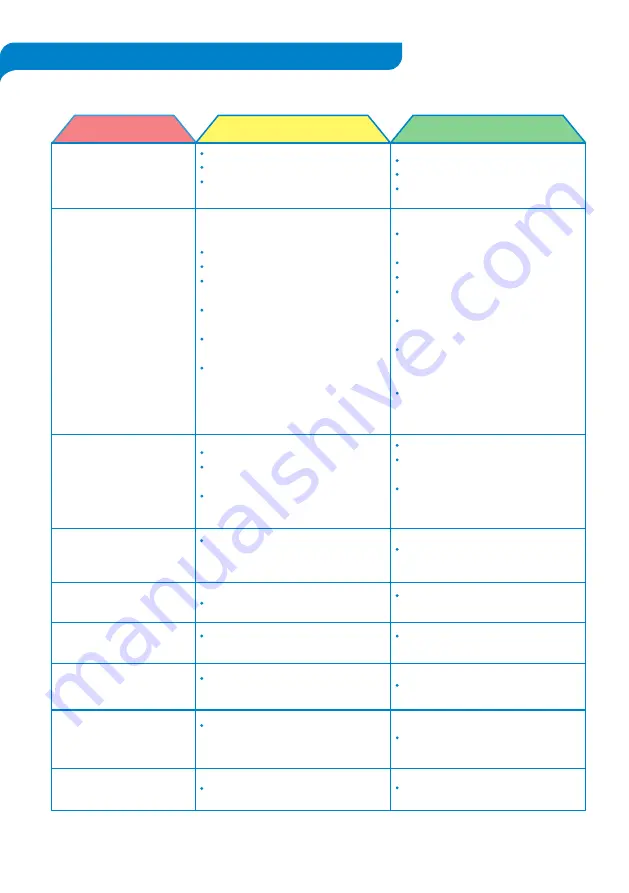
Problem
Possible Solu�on
Possible Reason
Cannot be turned ON or
not working.
The device is unplugged.
The water tank is full.
The water tank is not properly
posi�oned.
Water tank is full.
The water tank is not in place or
removed.
The room temperature may be
outside of the zone of the dehumidifier.
The dehumidifier is placed on an
uneven surface, so water drips
out of the tank.
Fan is in opera�on.
The temperature in the room is
very low.
The unit will shudder slightly as the
compressor turns ON and OFF.
Like a refrigerator, the compressor
will turn OFF and ON during
opera�on.
The humidity sensor stopped working.
Place the dehumidifier on a smooth
and even surface.
This is normal, wind from the fan
creates noise during opera�on.
When the room temperature is low,
the drying goes slower.
This is normal.
This is normal.
Contact
Arovec
customer support.
Drain the collected water.
Place back the water tank properly
into unit.
The dehumidifier will reread the
temperature and will start
automa�cally.
The unit’s inlet or outlet is blocked.
The filter is expired and dirty.
Doors and windows are open and
enters extra humidity.
There are other sources of humidity
in the room like water heater and so on.
The temperature in the room is
too low.
The dehumidifica�on �me is not
sufficient to remove moisture.
Connect it to the power source.
Empty the water tank.
Place the water tank properly.
Check to remove any obstacle which
blocks the air.
Clean or replace the filter.
Keep the doors and windows closed.
Prevent the humidity sources in
the room.
The dehumidifier is designed to
operate between 15
o
C and 32
o
C.
Moisture removal is greatly reduced
if room temperatures exceed this
temperature range.
Allow few more hours to maintain
desired dryness.
1.
Dehumidifier operates,
but humidity does not
decrease.
2.
The dehumidifica�on
strength has decreased.
Water leaks down on the
floor.
Dehumidifier stopped
working.
The unit is producing noise.
Cloths are drying very
slowly.
The dehumidifier seems to
shudder at �mes.
A noise keeps turning ON
and OFF during opera�on.
An error code displaying
E2 in the screen panel.
16
TROUBLESHOOTINGS





































