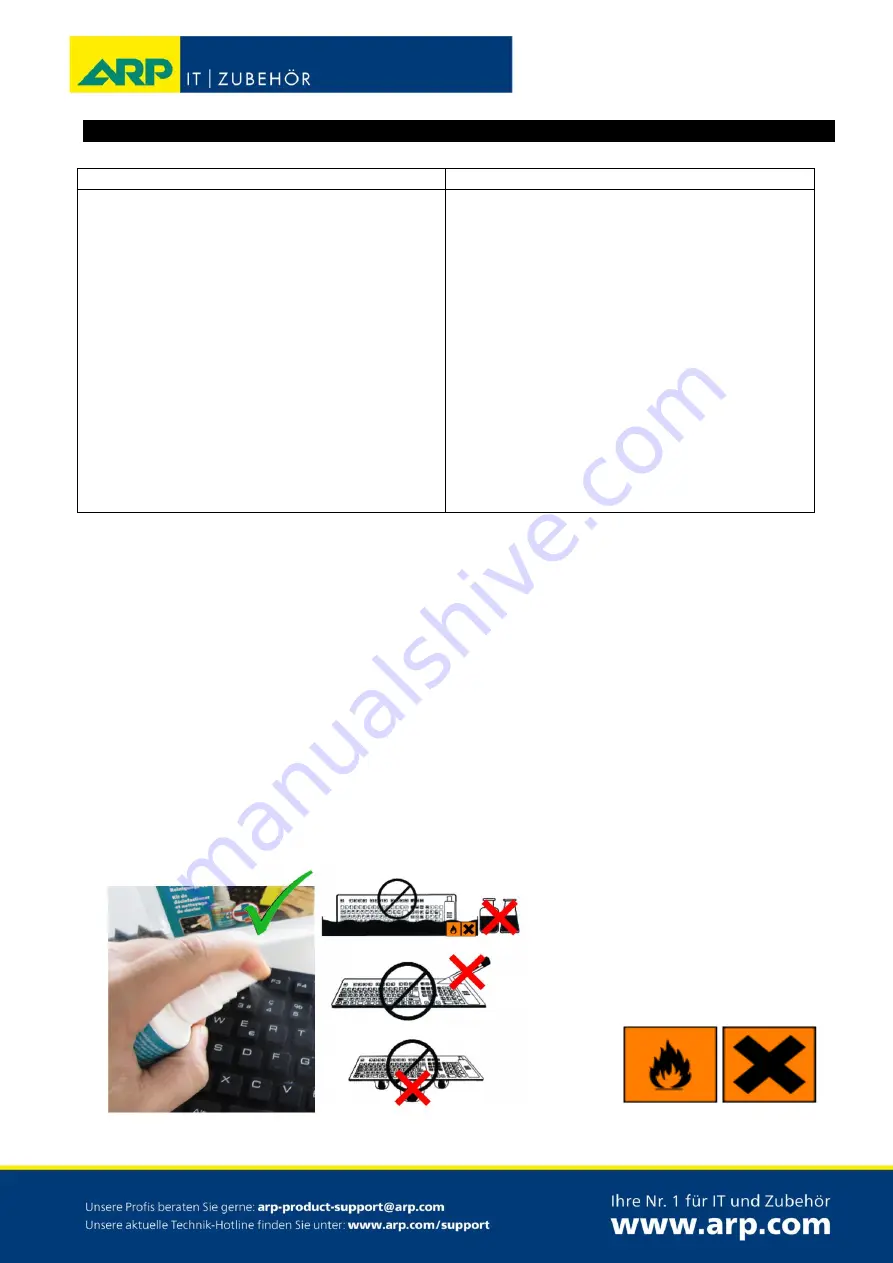
P a g e
|
2
ARP Waterproof Keyboards: Instruction Manual
Features:
ARP Waterproof Keyboard, Full Version
ARP Waterproof Keyboard, Slim Version
-
Full size
-
IP 68 rated
-
Waterproof
-
Retains its shape
-
Hygienic
-
USB and PS/2 compatible
-
High-quality silicone surface
-
Can be used in damp, acidic or alkaline
environments
-
Fully sealed, dust and sand-resistant
-
Can be cleaned with alcohol and
disinfectants
-
The keypad is soft so that you can type
silently
-
Windows and Mac compatible
-
Small size
-
IP 68 rated
-
Waterproof
-
Retains its shape
-
Hygienic
-
USB and PS/2 compatible
-
High-quality silicone surface
-
Multimedia keys/Fn key
-
Can be used in acidic or alkaline
environments
-
Fully sealed, dust and sand-resistant
-
Can be cleaned with alcohol and
disinfectants
-
The keypad is soft so that you can type
silently
-
Windows and Mac compatible
Set-up and Use:
PS/2:
Switch the computer off before installing the keyboard with PS/2. Use the USB to PS/2 converter and
connect the keyboard to the purple PS/2 port on your computer.
USB:
Connect the keyboard's USB port to the computer. The keyboard can be used as soon as the driver is
installed.
Cleaning:
The waterproof keyboards can be cleaned with water, disinfectant or alcohol.
Please Note:
Avoid bringing the keyboard into contact with sharp objects
Do not place any heavy objects on the keyboard
Avoid putting excessive pressure on the surface of the keyboard
Do not expose the keyboard to extreme heat
The keyboard should not come into contact with oil or impregnators like acetone or toluol






























