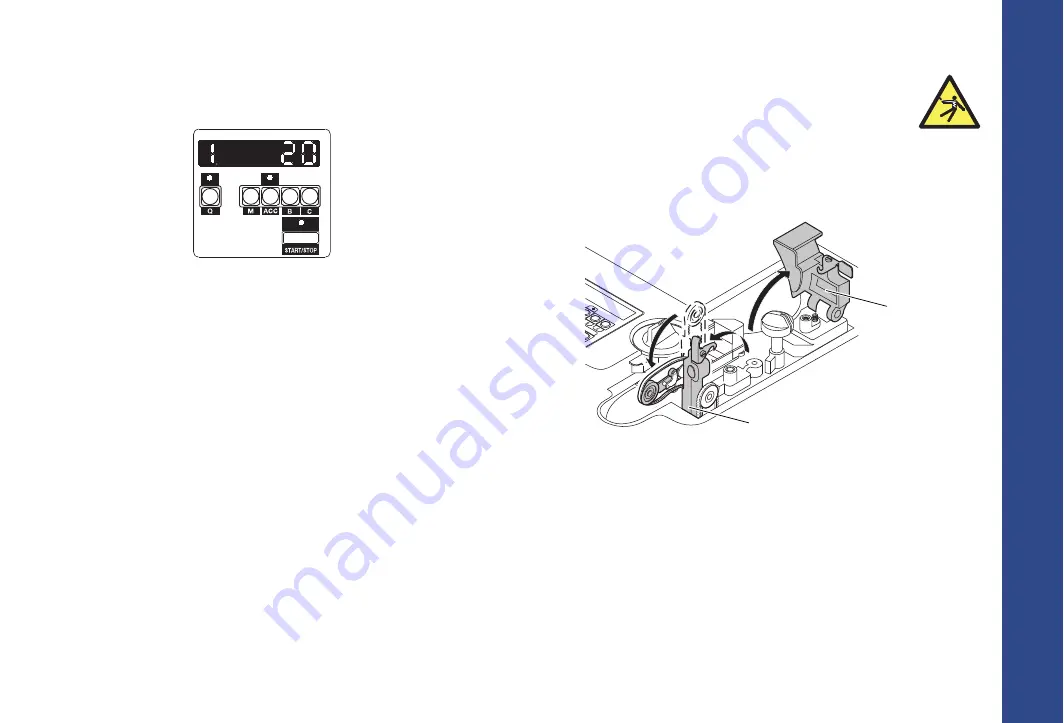
SC-350/SC-360
–
User’s
Guide
–
019223-101
Rev
06
11
Changing the Fixed Batch Stops
a)
Switch the machine On while holding down
Q
.
b)
When the display stops showing a row of “8”, release
Q
.
The machine is now ready for programming. The figure to the
left of the display is the fixed batch stop
number
(1–7) and the
other figures the batch stop
quantity
.
c)
Press
Q
several times until the display shows the desired batch
stop number.
d)
Press
M
,
ACC
,
B
or
C
to change the fixed batch stop setting.
Each key changes the digit right above it (
M
is used for two
digits).
e)
To change another fixed batch stop return to step d.
f)
When all the required fixed batch stops have been changed,
press
Start/Stop
until the digit on the far left disappears.
Note!
All of the fixed batch stops are now in the memory and will remain
there even when the machine is switched Off.
Clearing a Blocked Coin Exit
WARNING!
Risk of electric shock!
Follow the safety Precautions.
If an oversized coin blocks the exit from the coin tray:
a)
Open the inspection cover.
b)
Raise the thickness guide block (a) and the feed mechanism (b).
c)
Remove the coin that blocks the exit from the rotating disc.
d)
Replace the thickness guide block and the feed mechanism.
e)
Close the inspection cover.
f)
Press
Start/Stop
to continue counting.
a
b
Summary of Contents for SCAN COIN SC-350
Page 1: ......
Page 2: ...SC 350 SC 360 User s Guide 019223 101 Rev 06...
Page 3: ...SC 350 SC 360 User s Guide 019223 101 Rev 06...
Page 23: ......


































