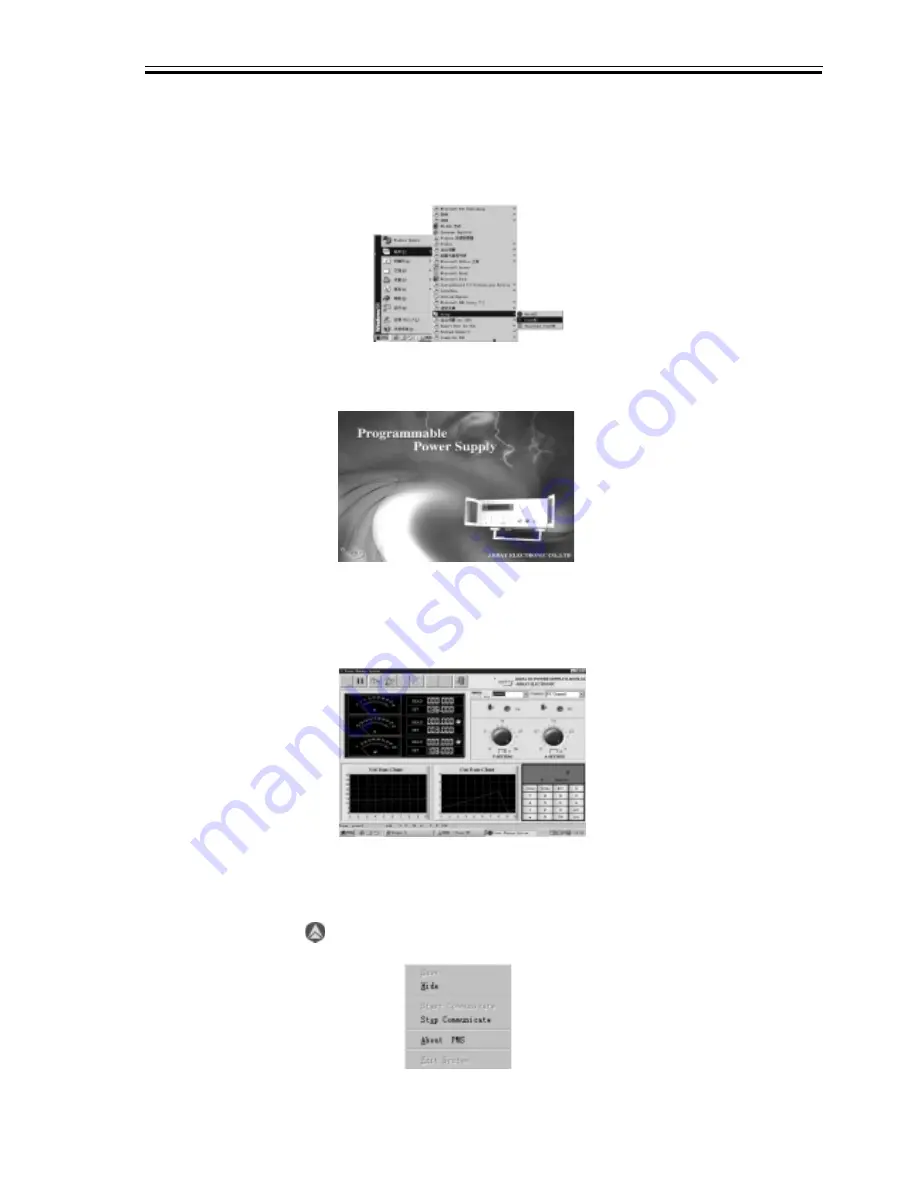
17
3645A Programmable Power Supply
ARRAY ELECTRONIC CO.,LTD 2002.3
3645A-TYPE USER’S MANUAL
3.2.System Start
Explanation:
3.2.1 In Fig. 3-8, select the file folder of “Start | Program | Array”. And then click the “PowerMS” in the
menu.
Fig. 3-8 The System Start Interface
3.2.2 Enter the initial interface as shown in Fig. 3-9.
Fig. 3-9 The System Start Diagram
3.2.3 Wait for the end of the system initialization and then it will enter the main interface as shown in
Fig. 3-10.
Fig. 3-10 The PowerMS Main Interface
1. Every time the PowerMS system is started, it will automatically in the minimized state. And at this
time the icon is in the state bar on the desk. Click the right key of the mouse on the icon, the menu as
shown in Fig. 3-11 will be displayed.
Fig. 3-11










































