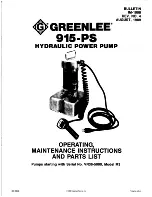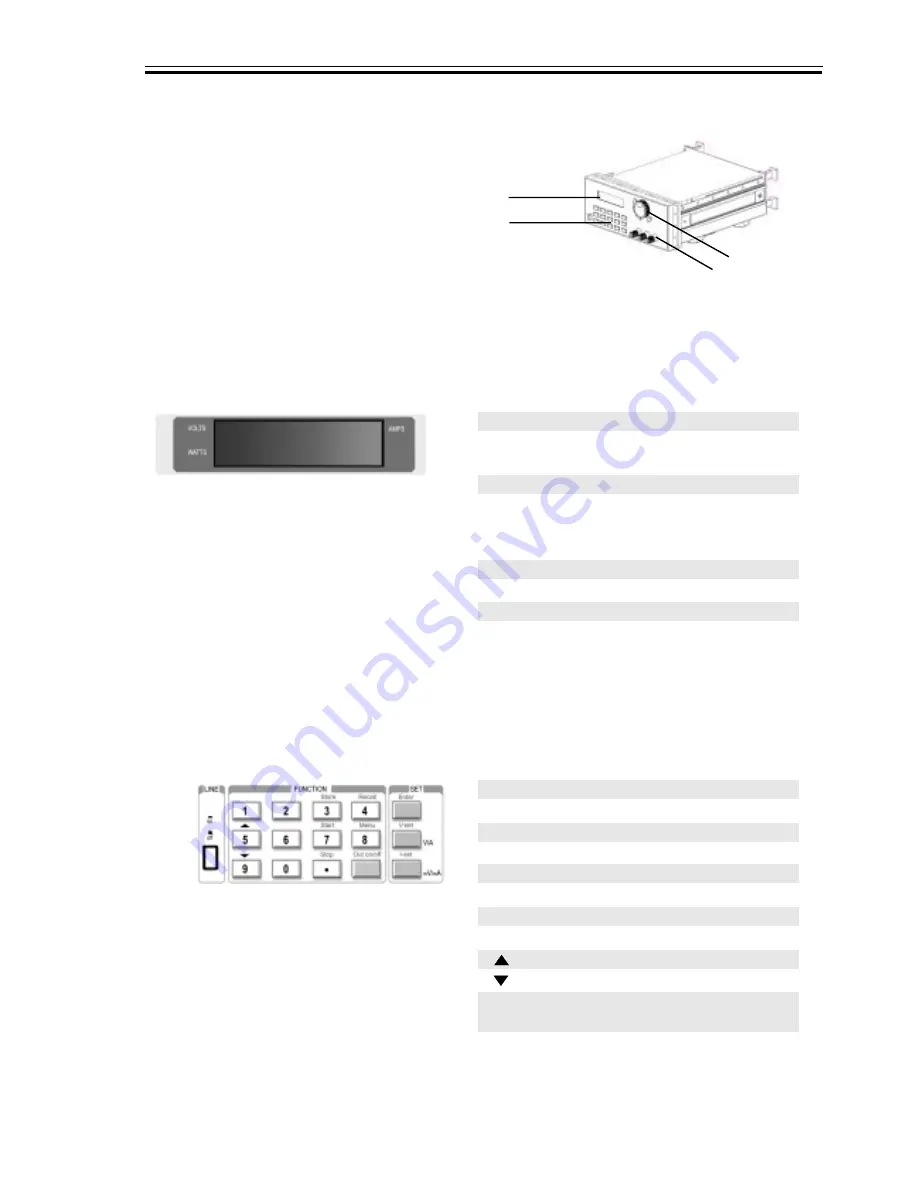
5
3645A Programmable Power Supply
ARRAY ELECTRONIC CO.,LTD 2002.3
3645A-TYPE USER’S MANUAL
0~9: The number keys
Store: Save the current setting value
Recall: Read the saved setting value
Menu: The menu operation key
OUT ON/OFF: Start/Stop the output
Enter: The confirmation key
V-set: The output voltage value set
I-set: The max output current set
: The up moving key
: The down moving key
V/A: Represent V at the voltage mode, represent A at
the current mode.
mV/ mA :Represent mV at the voltage mode, and
represent mA at the current mode
The Left-upper Conner:
The set voltage value.
(Flashing voltage means the low-voltage.)
The Left-bottom Conner:
The output power value.
(Flashing power value means the over power.)
The Right-upper Conner:
The output current value.
The Right-bottom Conner:
The state value.
In common state, the keyboard will ex-
ecute the prompting functions of the black
words. And in special mode, it will change
into the functions of the orange color words.
Front panel is for users to operate.
Please see the following picture for dctails.
1. LCD Display
2. Number Keyboard
3. Rotary Code Switch
4. Output Terminal
1
2
3
4
1.4.2 Structure
1.4.2.1 Front view
Fig2. Front view of 3645 DC power supply
1. LCD display
2. Arrangement of the Keyboard
0.00V 0.00A
0.00W ON
Fig3. LCD Display of 3645 power supply
Fig4. Key board of 3645 DC power supply
ON(OFF)
represents the output state of the power supply .
PC(KEY)
represents the operation of the keypad or the computer.