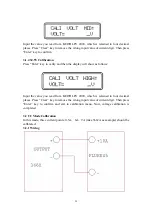16
Power-On Checkout
The power-on test includes an automatic self-test that checks the internal
microprocessors and a system self-test after the power supply is turned on, and
examines the information relate to self-test process shown on the front panel. You will
observe the following sequence on the display:
1. Self-test started
It begins with an initial operation immediately after pressing the power
switch on. Then self-test starts, involving the test of internal
microprocessor and whole power supply system.
2. Self-test accomplished
If there is no error or abnormity has been detected during self testing, the supply will
enter into power-on/reset state and the output will be disabled.
In this figure, “OFF” indicates that supply output is forbidden.
3. Enabling the outputs
Press “Output on/off” to enable the outputs. The “OFF” annunciator on the
lower right corner of the display turns off, while the “ON” and “CV”
annunciators at the same place turn on. And the display switches to
monitor mode automatically to monitor the actual value of output voltage
and current.
If power-on self-test has detected any error or abnormity, the
“ERROR”annunciator is lit. For specific information about errors, please
see related chapters in appendix.