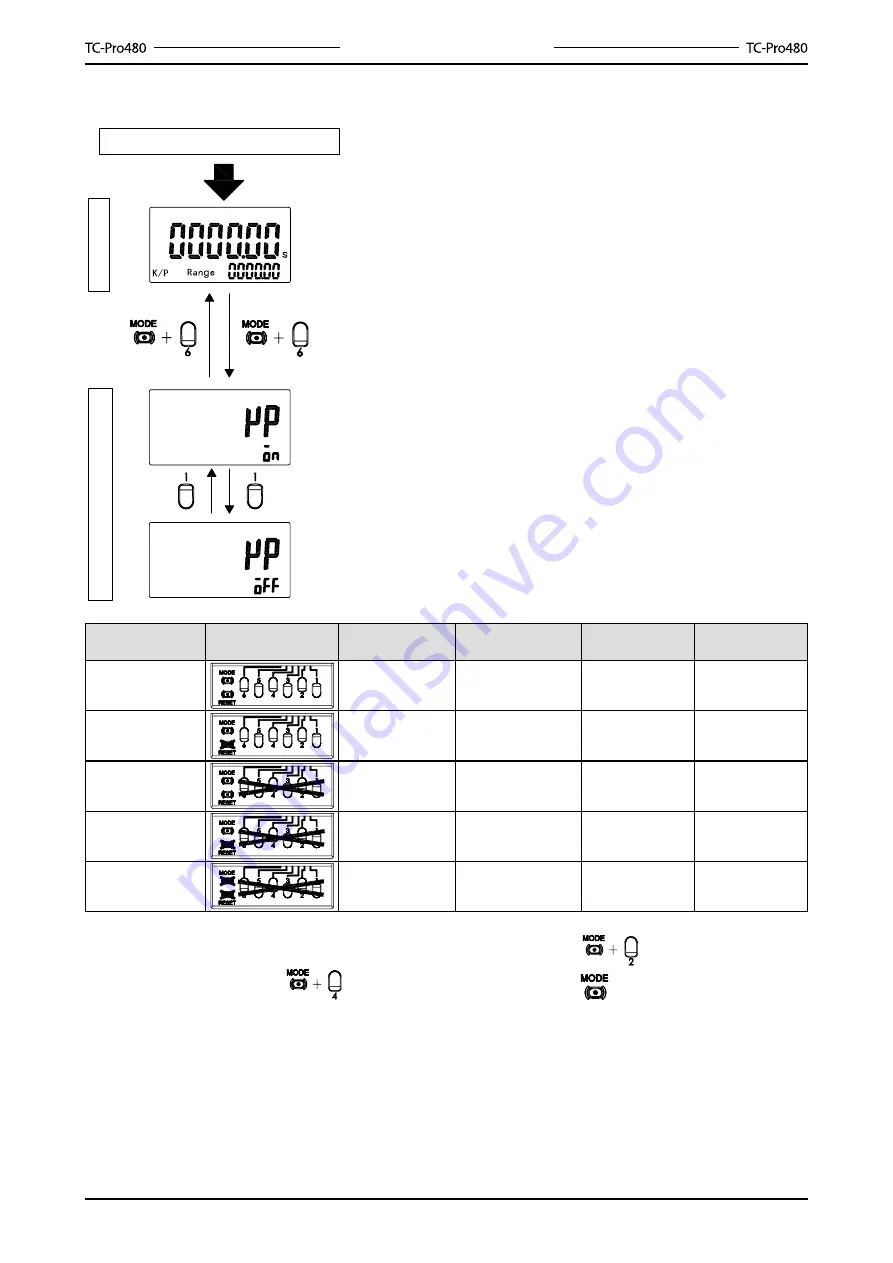
9
Multifunction LCD Digital Timer
Key Protection Setting Mode
Power ON
Note: the forecast setting value is not changed if the mode is
switched to K/P setting mode and returned to Run Mode
during operation.
When key protection switch is set to ON, it is
possible to prevent setting errors by prohibiting
the use of certain operation keys by specifying
the key protection level (KP1 to KP-5). The key
protection indicator is lit while the key protection
switch is set to ON.
See note
3s min.
See note
3s min.
K/P ON
Setting mode
K/P OFF
Setting mode
Run Mode
K/P
Setting Mode
Level
Meaning
Changing mode
(see note)
Switching display
during operation
Reset key
Up/down key
KP- 1
(default setting)
No
Yes
Yes
Yes
KP- 2
No
Yes
Yes
Yes
KP- 3
No
Yes
Yes
No
KP- 4
No
Yes
No
No
KP- 5
No
No
No
No
Note: Changing mode to Timer/Twin Timer/2-Stage Timer selection mode (
3 min.), Communication
Format Function Mode(
3min.),and Basic Function setting (
3s min.)
■
Summary of Contents for TC-Pro480 Series
Page 1: ...Ver 3 0...
Page 35: ...List of Models...











































