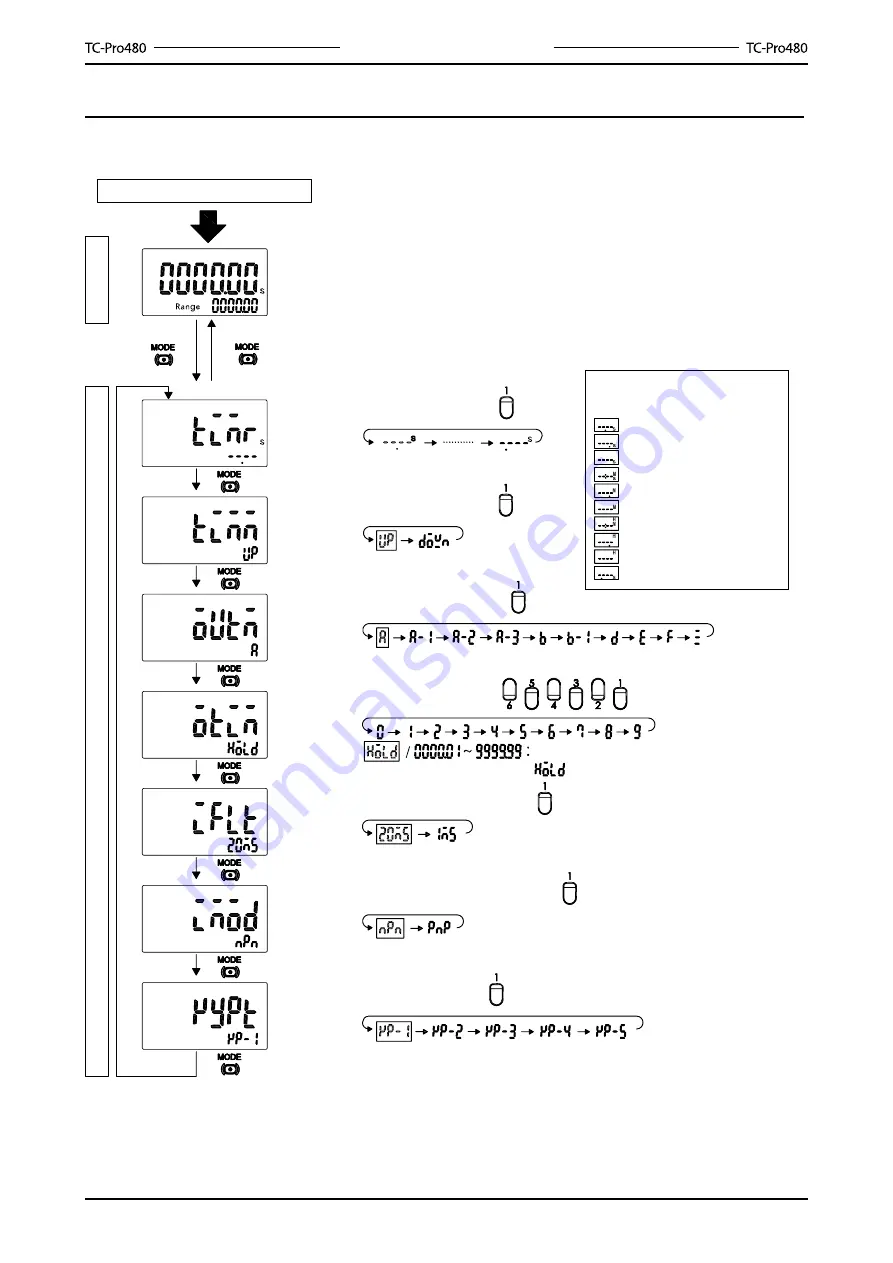
0
Multifunction LCD Digital Timer
Timer Function
Setting for Timer Function
Power ON
Run mode
Timer function setting mode
For details on operation in run mode, refer to page 11.
Note:
1. If the mode is switched to the timer function setting mode
during operation, operation will continue.
2. Changes made to settings in timer function setting mode
are enabled for the first time when the mode is changed to
run mode, and the timer is reset(time initialized and output turned OFF).
See note 1
See note 2
3s min.
3s min.
Time range
Timer mode
Output mode
Output time
Input signal
width
NPN / PNP
input mode
K/P level
Set the time range with key
Set the time mode with key
Set the output mode with key
Set the input signal width with key.
Set the NPN/PNP input mode with key
Set the K/P level with key.
For details, refer to time range list.
(Elapsed time) (Remaining time)
(20ms) (1ms)
(NPN input) (PNP input)
(kp-1)
(kp-2)
(kp-3)
(kp-4)
(kp-5)
Set the output time with key
(A)
(b)
(d) (E) (F) (Z)
(b-1)
(A-1) (A-2) (A-3)
Time range list
Display
Set Value
ouput hold/0000.01~9999.99 (if the
output time is set to 0000.00, is displayed.) Displayed for A
、
A-1
、
A-2
、
A-3
、
b and b-1 only.
0.01s ~ 9999.99s (default)
0.1s ~ 99999.9s
1s ~ 999999s
0min 01s ~ 9999min 59s
0.1min ~ 99999.9min
1min ~ 999999min
0h 01min ~ 9999h 59min
0.1h ~ 99999.9h
1h ~ 999999h
0.001s ~ 999.999s
■
Summary of Contents for TC-Pro480 Series
Page 1: ...Ver 3 0...
Page 35: ...List of Models...











































