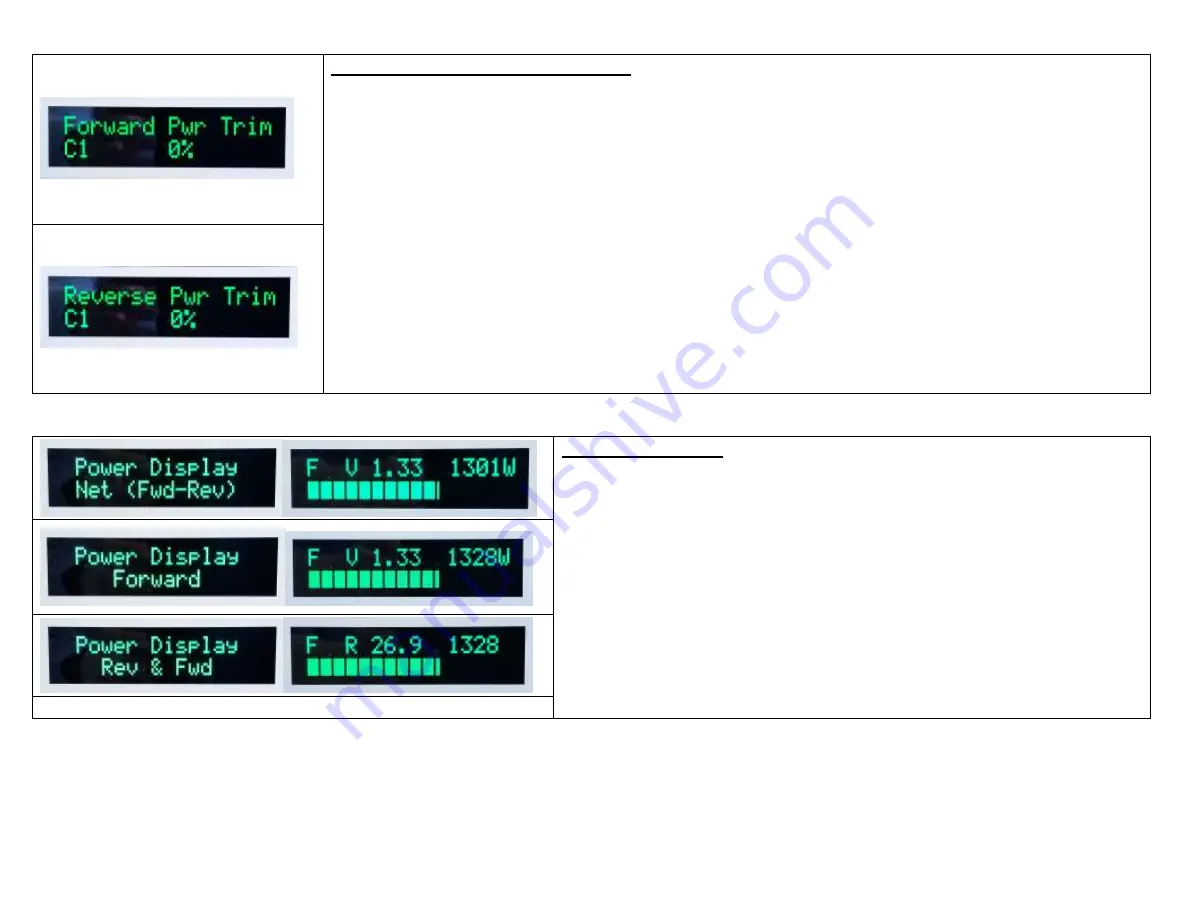
PowerMaster II RF Wattmeter
www.arraysolutions.com
Rev 4.1 - February 23, 2017
16
Forward & Reverse Power Trim Menu
This is where you enter the numbers written on the coupler into the meter to make it read accurately.
Select with mode select button to scroll from:
0%, then 1% thru 15% then -15% down to -1% and back to 0 (zero)
Set the Forward Power Trim factor to the settings indicated on your coupler for HF (30 MHz setting) or if you
will be using 50 MHz, you should use the setting in the calibration table for 50 MHz.
Pushing the menu button again takes us to the next menu.
Set the Reverse Power Trim factor in the same manner as the forward power trim.
Some couplers have the same trim factor for both HF and 50 MHz.
Power Display Menu
There are new options in the Power Master II. Select with mode select button:
Net Power
( Forward Power – Reverse Power)
Forward Power
only ( Reverse power is not subtracted)
Rev & Fwd
(Shows both Forward and Reverse power in digits) [new!]
Select your preferred method to display power on the digital power readout and bar
graph. See the different display formats for 1328 W forward, 26.9 reverse and 1.33
SWR depending on the selected display mode.













































