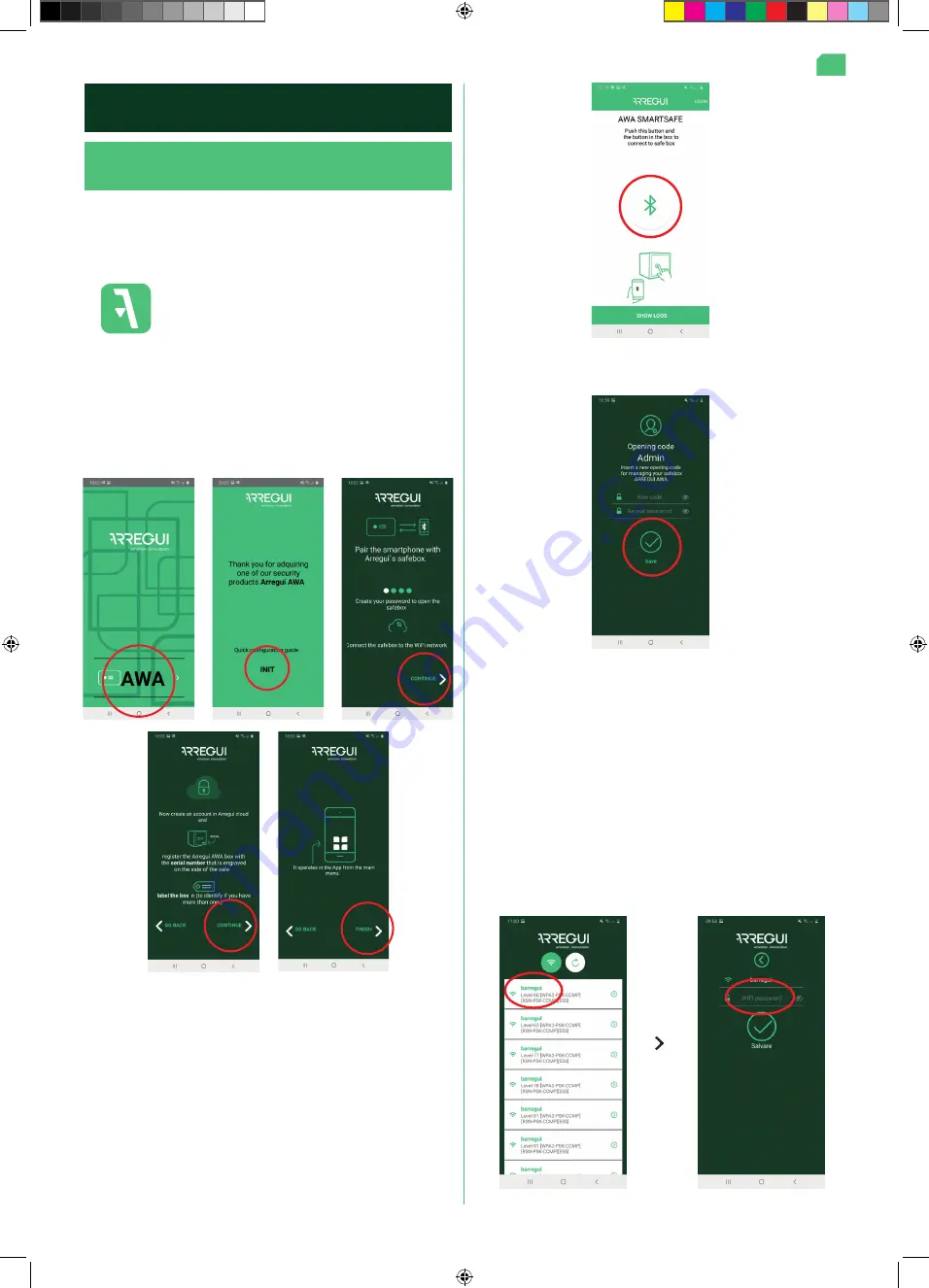
33
Follow these instructions to open your safe for the first time::
a) Download the app from Google Play or the App Store,
depending on the operating system of your smartphone
(iOS or Android).
b) Activate Bluetooth on your mobile device.
c) Open the mobile app and press the “AWA” button.
The first time you download the app you will be shown a quick
guide with the necessary steps for setting up your safe (you
can access this guide at any point from the login menu by
pressing the
“?”
icon in the upper right corner).
1. INSTRUCTIONS FOR USE VIA APP
(SMARTPHONE)
1.1. REGISTRATION AND INITIALIZATION
OF THE SAFE
e) Then press the central Bluetooth button on the smartphone
app and wait for the safe and your phone to establish an
initial connection (around 5 seconds).
f) Key in the new opening code (6 or 7 digits) and confirm it.
This code will be the administrator opening code
d) Next, with the app open and standing close to the safe,
press and hold the interior of the handle’s circle for one
second until it lights up in blue and gives a short beep.
ARREGUI
g) Once you’ve changed the administrator code, you should
configure the safe’s WiFi settings so that it sends alerts and
events to the Cloud server whenever they arise (see point
“3.4 View events from the connected safe”
to understand
the kinds of events that are stored on the server).
•
On a smartphone with an Android operating system
,
select the WiFi connection you want to use for the safe
and enter your WiFi password. There is a refresh button
for updating the list of available networks:
NOTE:
if there is an unexpected error during the process and
the application closes after step e), bear in mind that the
administrator code for future use will be the default code
(
1234567
).
En
A4 instrucciones AWA idiomas.indd 33
3/11/20 13:58








































