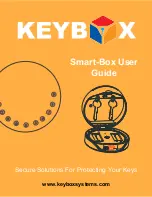<EN>
NOTE: do not store the emergency key inside the safe.
1. Battery installation
The safe is delivered open.
Open the plastic cover located inside the door and place 4 1.5 V AA batteries.
2. Programming the opening codes.
This safe allows to program two secret opening codes--one standard and one master, from 3 to 6 digits
each.
The initial standard code is 000000 and the initial master code is 888888. For your security, it´s im-
portant that you change them and configure the codes you desire.
During the process, use the C button to delete the last digit entered.
Programming the standard code (the safe must be open):
A. Press 00 and the E button. The screen will display SELECT.
B. Press the 0 button. The screen will display SET.
C. Enter your code (3 to 6 digits) and press the E button. The screen will display DONE.
With the door open, verify that the new code operates correctly (see section 3, opening the safe).
Programming the master code (the safe may be open or closed):
A. Press 00 and the E button. The screen will display SELECT.
B. Press the 1 button. The screen will display OLD.
C. Enter the current master code (888888 the first time) and press the E button. The screen will dis-
play SET (if the code entered is incorrect, it will display ERROR).
D. Enter the new master code (3 to 6 digits) and press the E button. The screen will display REPEAT.
E. Enter the new master code again and press the E button. The screen will display DONE (if the code
entered is not the same both times, the screen will display ERROR).
NOTE: using the emergency key (see section 5, opening with the emergency key) re-establishes the
original master code (888888).
3. Opening the safe
Enter either of the two active opening codes and press the E button. The screen will display OPEN
while the locks move, and OPENED when the door has opened.
If an incorrect code is entered, the screen will display ERROR1, for a second incorrect attempt it will
display ERROR2, and for a third incorrect attempt it will display ERROR3 and the system will remain
blocked for 5 minutes. During this time, the keypad cannot be used.
INSTRUCTIONS MANUAL
Summary of Contents for BASA 20000-S7
Page 17: ...www arregui es ...