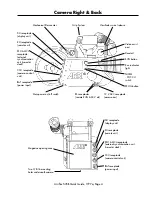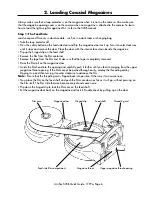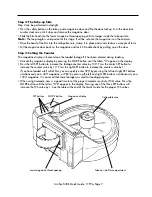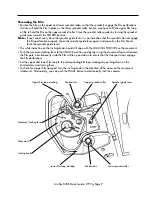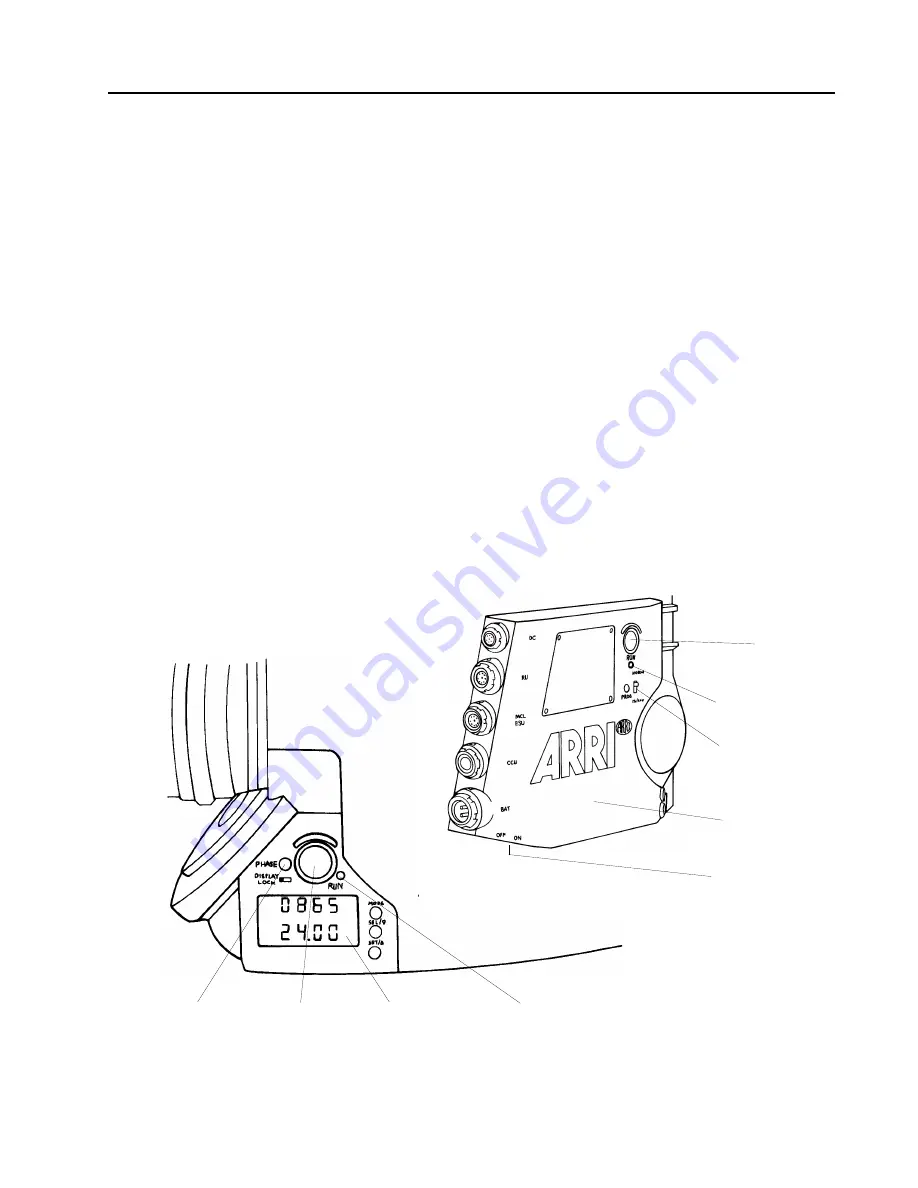
4. Power On, Camera RUN, Inching
Arriflex 535B Quick Guide, 7/97a, Page 10
Turning Camera Power On
The main power switch for the ARRIFLEX 535B is located on the underside of the electronics cover. When a
battery is attached to the camera and the main power switch is turned on, you should see characters appear
on the LCD display on the camera left side.
Camera RUN/STOP
A RUN button is located on both sides of the camera. To run the camera, depress the RUN button briefly.
The RUN indicator light will glow red while the camera is coming up to speed, and switch to green once the
set frame rate is reached. The RUN indicator light will steadily glow green when the camera is running
without any problems at the set frame rate. If the RUN indicator light glows red when the camera is in
Standby, the camera is not ready and pushing the RUN button will have no effect.
Inching
The ARRIFLEX 535B can be inched manually with the inching knob or electronically with the PHASE button.
The PHASE button, if pushed very briefly, will also rotate the mirror shutter 180°. This allows for a fast gate
check. To move the mirror shutter back in the viewing position, push the PHASE button again briefly.
• To manually inch the camera, open the camera door and turn the inching knob on the movement in the
direction of the arrow (clockwise).
Note:
Any film in the movement area will be exposed to light!
• To electronically inch the camera, press the PHASE button while the camera is in Standby.
Camera left
RUN button
Electronic inching/
PHASE button
Camera left
run indicator light
LCD display
Camera right
RUN button
NORM - PS/CCU
switch
Main power switch
Electronics cover
Camera right
run indicator light