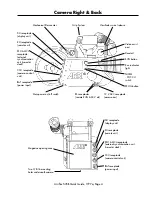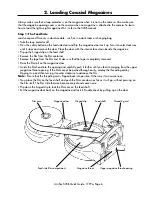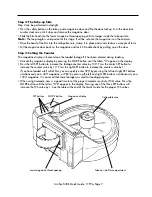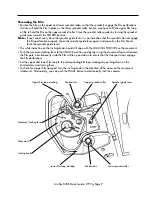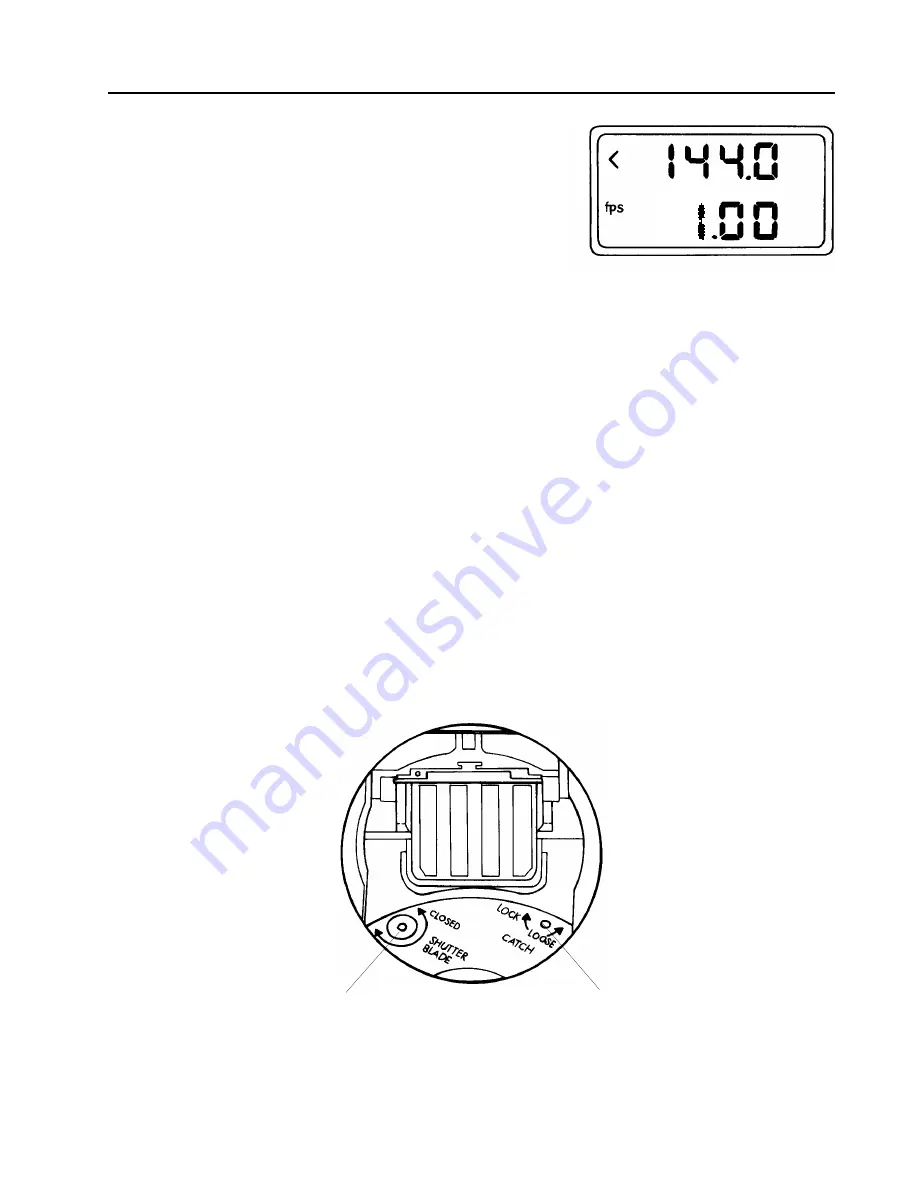
6. Changing Shutter Angle
Arriflex 535B Quick Guide, 7/97a, Page 12
Checking the Mirror Shutter Angle
• Make sure that the camera is in standby.
• Push the PHASE button and keep it held down. The camera
will run at the inching speed (1 fps).
• After two seconds the top line of the LCD display will show the
open angle of the mirror shutter.
Note:
The camera will not inch electronically (PHASE button)
when it is set to run in reverse.
Changing the Mirror Shutter Angle
Note:
Before adjusting the mirror shutter, turn the camera off and remove the power cable! Accidentally
running the camera while adjusting the mirror shutter can cause great damage.
• Remove the lens or lens mount cavity cap.
• Turn the inching knob on the movement until the adjustment screw and the shutter lock are visible in the
lens opening (see graphic). You may have to hold the inching knob while adjusting the shutter to keep the
shutter in place.
• Use a 2 mm hex driver to turn the shutter lock (labeled CATCH) towards the LOOSE position. You will see
the silver catch disengage from a cut out in the locking ring.
• Use the 2 mm hex driver to turn the adjustment screw. You will see the shutter blade turn out from under
the mirror. Position the shutter blade at one of the labeled default positions.
• Turn the shutter lock now with the 2 mm hex driver back towards the LOCK position, until you see the silver
catch snap into a cut out. If it does not engage into a cut out, reposition the shutter blade slightly by
turning the adjustment screw again.
Note:
When you close the shutter down, you have to compensate your exposure. Open up the lens
aperture one stop for a 90° and two stops for a 45° shutter angle.
LCD display in mode 1.
Open mirror shutter angle (144.0°)
visible during electronic inching.
Adjustment screw
Shutter lock