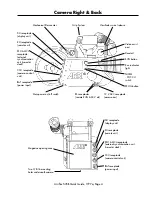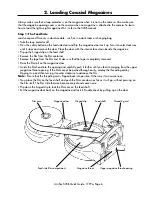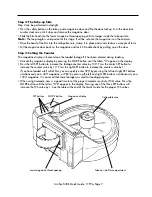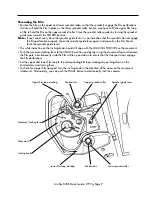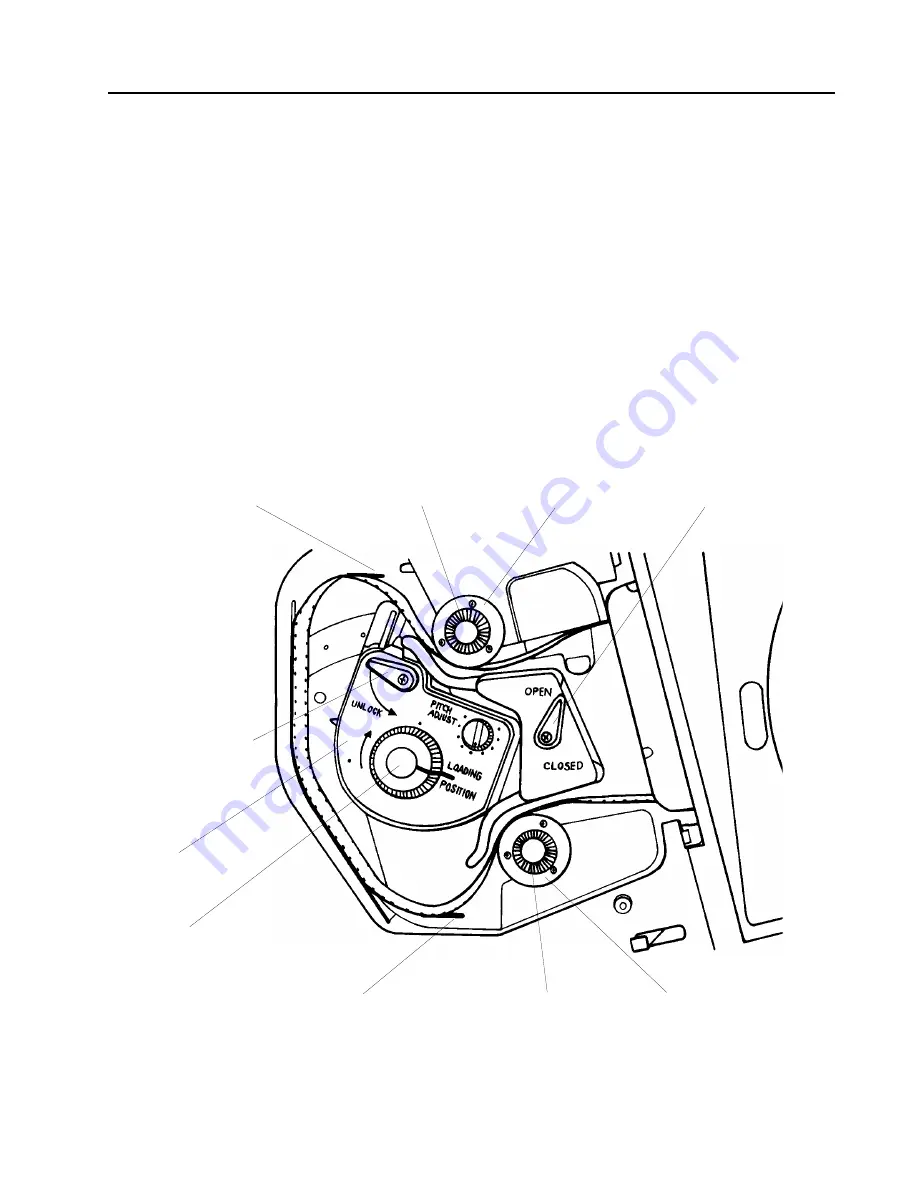
Arriflex 535B Quick Guide, 7/97a, Page 9
Threading the Film
• Position the film on the upper and lower sprocket rollers so that the sprockets engage the film perforations.
Gravity will hold the film in place on the lower sprocket roller, but you may have to lift the upper film loop
a little to hold the film on the upper sprocket roller. Close the sprocket roller guides by turning the sprocket
guide lever towards the CLOSED position.
Note:
If you cannot easily close the sprocket guide lever, it is an indication that the sprockets do not engage
the film perforation properly. Open the sprocket guide lever again and reposition the film. Never
force the sprocket guide lever!
• The white index line on the inching knob should still align with the LOADING POSITION on the movement.
• Push the movement locking lever to the UNLOCK position and gently swing the movement forward towards
the film gate. Simultaneously slide the film a little up and down to ensure that the transport claws engage
the film perforations.
• Set the upper and lower film loop to the corresponding film loop markings by pushing down on the
knurled discs and turning them.
• To check for proper film transport, turn the inching knob in the direction of the arrow on the movement
(clockwise). Alternatively, you can push the PHASE button to electronically inch the camera.
Upper sprocket roller
Lower sprocket roller
Sprocket guide lever
Upper film loop marking
Lower film loop marking
Knurled disc
Knurled disc
Movement locking lever
Inching knob
Movement