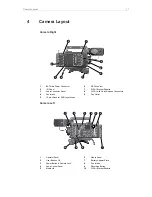Reviews:
No comments
Related manuals for Amira

XR-1000
Brand: Glidecam Industries Pages: 16

DC5270
Brand: Argus Pages: 1

HMC-70
Brand: Panasonic Pages: 5

HDC-TM700
Brand: Panasonic Pages: 2

HDC-SDT750
Brand: Panasonic Pages: 4

HDC-SDT750
Brand: Panasonic Pages: 4

Mini DV
Brand: Panasonic Pages: 51

Lumix DMC-G5
Brand: Panasonic Pages: 56

Lumix DMC-TZ18
Brand: Panasonic Pages: 63

HDC-HS700
Brand: Panasonic Pages: 2

HDC-HS60
Brand: Panasonic Pages: 2

HX-DC2EB
Brand: Panasonic Pages: 58

HDC-SD90EB
Brand: Panasonic Pages: 59

HM-TA1
Brand: Panasonic Pages: 80

Lumix DMC-ZS8
Brand: Panasonic Pages: 108

MultiCam PV-DV202-K
Brand: Panasonic Pages: 114

HDC-SDT750EB
Brand: Panasonic Pages: 93

HDC-SD1EG
Brand: Panasonic Pages: 77