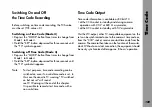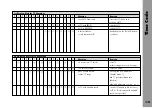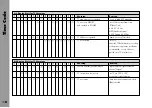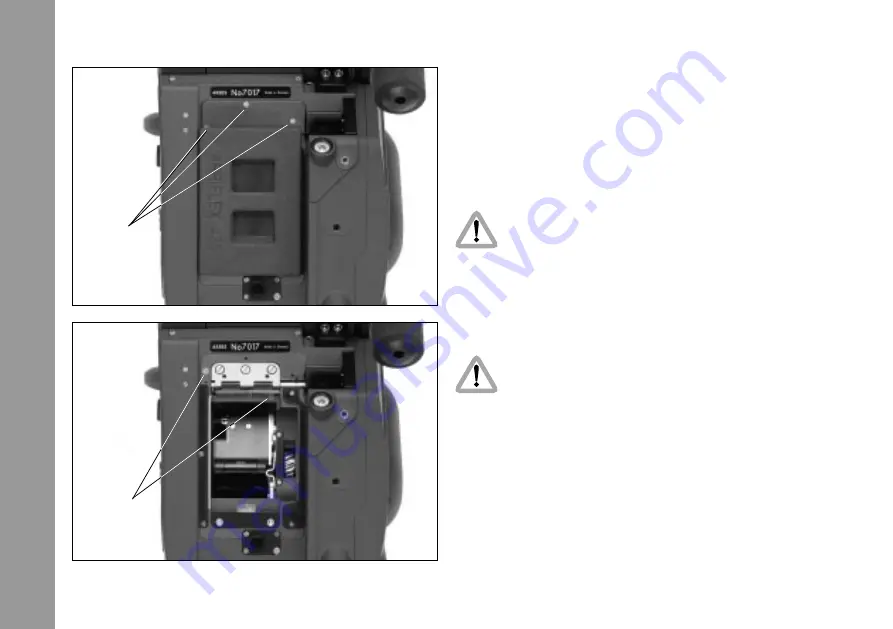
Time Code
102
Mounting the Time Code Module
• Switch off the camera’s main switch and disconnect the
camera from the power supply.
• Unscrew the three screws from the cover of the magazine
locking mechanism
➪
photo
.
• Remove the cover of the magazine locking mechanism.
Hold the film recognition module firmly so that it
does not fall on the movement block and damage
the film guides.
• Unscrew both fastening screws
➪
photo
.
• Remove the film recognition module
➪
photo
in the
direction of the movement block.
When installing the module, make certain that
the plug is correctly seated, otherwise the plug
contacts may be damaged.
• Attach the time code module
➪
photo
.
• Tighten both screws
➪
photo
.
• Replace the cover of the magazine locking mechanism
and tighten with the three screws
➪
photo
.
After switching on the camera, the time code frame rate
and time code must be set.
fastening
screws
screws
Summary of Contents for ARRIFLEX 435 ES
Page 10: ...Introduction 10 magazine opening cover movement in locked position loop protector...
Page 16: ...Installation 16 shoulder set S 4 shoulder cushion base plate...
Page 24: ...Power Supply 24...
Page 48: ...Camera Body 48...
Page 56: ...Optics 56...
Page 74: ...Video Assist Saystem 74...
Page 98: ...Accessories 98...
Page 122: ...Maintenance 122...