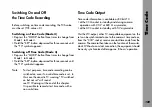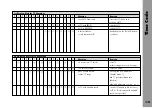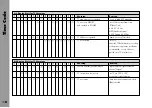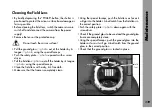Time Code
112
Time code symbol (TC)
Time code is set, and will be recorded
when the camera is running.
No Time code symbol (TC)
Time code is off.
Time code symbol blinks
Time code was last set
in standby
/external synchronization
was last carried out over 8 hours ago.
Note:
If the last setting or synchronization was
over 8 hours ago time code can still be
recorded for test purposes.
Time code symbol blinks
Time code is not beeing recorded on the
while the camera is running
film because of a functional disturbance.
Overview of the Display Indications
in Time Code Operation
The acoustic warning can be switched off as follows:
• Remedy the cause of the warning.
• Switch off time code.
• Set the warning tone volume to 0 (see under
Switching
On and Off the Warning Signal for Asynchronous
Running and the Acoustic TC-Warning, Chapter 7).
• By briefly depressing the “SET”-button in Mode 1 of the
display, the acoustic warning can be suppressed for 15
minutes.
• The acoustic TC-warning is automatically switched off as
long as the camera is running. After stopping the camera,
the warning tone will begin to sound again in standby
after approx. 3 seconds.
Additionally, the camera is capable of displaying one or
several more detailed warnings in hexadecimal form.
Change to display Mode 5 (user bits) with the “MODE”-
button and depress the “SEL”-button.
In the upper line four figures or letters will be shown.
Their meaning can be looked up in the following table. If
there is no warning, the upper line displays
00:00
.
Example: The message 00:03 indicates two warnings:
• error in external synchronization and
• TC is switched on but not set
Both warnings can be remedied by external synchronization
or by setting TC via the CCU-1.
TC-Warnings
A TC warning is displayed firstly as a blinking TC symbol
in the camera display. If the warning signal volume on the
camera is set to 1 or higher, an acoustic tone will also sound
in the same rhythm as the blinking of the symbol when the
camera is in standby.
Summary of Contents for ARRIFLEX 435 ES
Page 10: ...Introduction 10 magazine opening cover movement in locked position loop protector...
Page 16: ...Installation 16 shoulder set S 4 shoulder cushion base plate...
Page 24: ...Power Supply 24...
Page 48: ...Camera Body 48...
Page 56: ...Optics 56...
Page 74: ...Video Assist Saystem 74...
Page 98: ...Accessories 98...
Page 122: ...Maintenance 122...