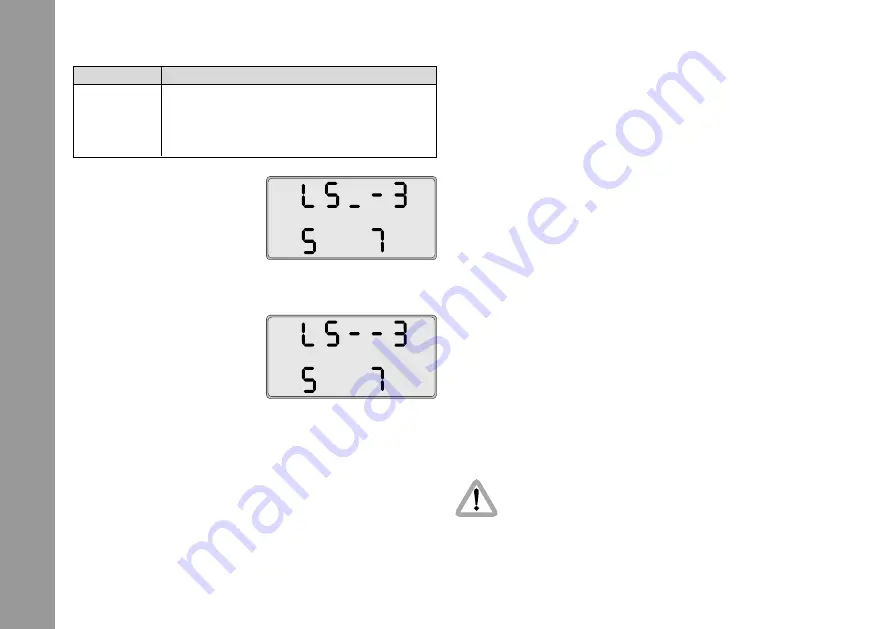
Camera Operation
68
Switching On and Off the Warning Signal
for Asynchronous Running
(Mode 6)
Standby Operation
• Change from Mode 1 to Mode 6 by depressing the
“MODE”-button five times (or three times if no functional
expansion module is attached).
• By depressing the “SEL”-button twice, activate the display
for setting the warning signal.
• Within three seconds, depress the “SET”-button to select
one of the four settings.
• Depressing the “MODE”-button confirms the selection
and changes the display back to Mode 1.
Setting the Volume
of the Warning Signal
• Change from Mode 1 to Mode 6 by depressing the
“MODE”-button five times (or three times if no functional
expansion module is attached).
• Depress the “SEL”-button three times to activate the display
for setting the warning signal volume.
• Select the desired volume with the “SET”-button.
At volume level 0 the acoustic TC-warning is also
switched off.
0…off
3…maximum volume
Display
Warning tone on start
Warning tone on stop
LS _ _
off
off
LS _
on
off
LS _
off
on
LS
on
on
_
_
_
_
Summary of Contents for ARRIFLEX 435 ES
Page 10: ...Introduction 10 magazine opening cover movement in locked position loop protector...
Page 16: ...Installation 16 shoulder set S 4 shoulder cushion base plate...
Page 24: ...Power Supply 24...
Page 48: ...Camera Body 48...
Page 56: ...Optics 56...
Page 74: ...Video Assist Saystem 74...
Page 98: ...Accessories 98...
Page 122: ...Maintenance 122...
















































