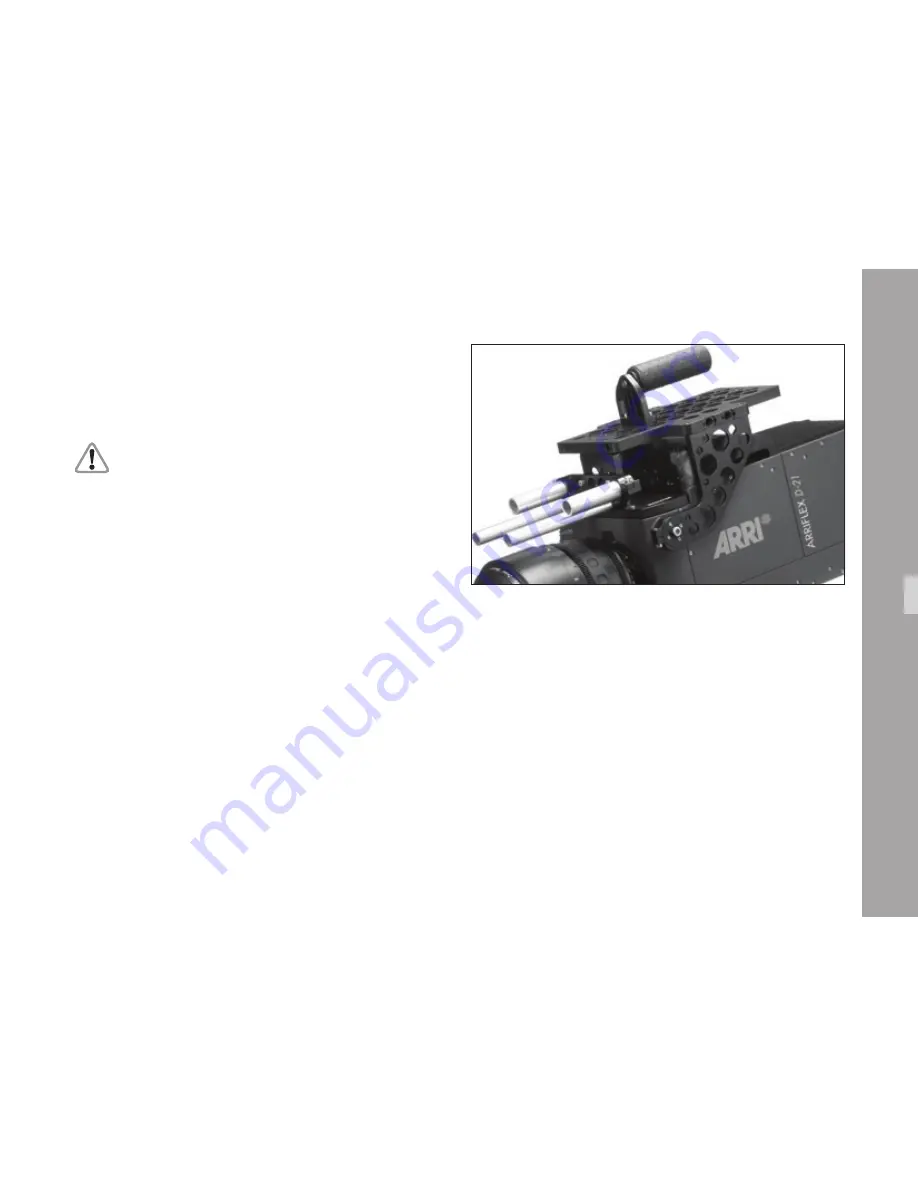
A
c
c
es
s
o
ries
103
To attach the low mode support:
Remove the camera grip system as
•
explained in chapter 7: Installation.
If the camera shall be used without viewfinder, remove
•
the viewfinder system as explained in chapter 8: Optics.
Never operate the camera with an open
viewfinder interface!
Place the
•
low mode support on top of the camera.
Using a 5 mm Allen key, screw the left side mounting
•
support on the rosette below the ARRIGLOW module.
Using a 3 mm Allen key, tighten both screws
•
of the right side mounting support on the
hand grip attachment point of the camera.
If the viewfinder has been taken off, the viewfinder
•
interface has to be protected with the finder cover
plate. In configuration with the long support plate,
the finder cover has to be attached at the front
end of the support plate. In configuration with the
short plate, the finder cover can be placed on the
viewfinder interface by itself. Tighten the three
screws of the finder cover plate to the camera.
















































